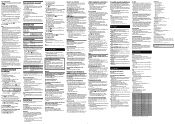Sony CMT-MX500i Support Question
Find answers below for this question about Sony CMT-MX500i - Micro Mini Hi Fi Component System.Need a Sony CMT-MX500i manual? We have 1 online manual for this item!
Question posted by hvanmunster on July 15th, 2023
How Do I Turn Off The Demo Mode When The System Is Stand-by (powered Off)?
Current Answers
Answer #1: Posted by SonuKumar on July 15th, 2023 11:11 AM
- Press and hold the DISPLAY button on the unit or remote control for 5 seconds.
- The message "DEMO OFF" will appear on the display.
- The demo mode will now be disabled.
If you do not have the remote control, you can also turn off the demo mode by pressing and holding the POWER button on the unit for 10 seconds.
The demo mode is a feature that is used to showcase the features of the unit in a retail setting. It is not necessary to have the demo mode enabled when the unit is in standby mode.
Here are some additional tips for turning off the demo mode on a Sony CMT-MX500i:
- If you are having trouble turning off the demo mode, you can try resetting the unit to factory defaults. To do this, press and hold the POWER and DISPLAY buttons on the unit for 10 seconds.
- The demo mode can also be disabled by using the Retail mode settings menu in the unit's settings. To access this menu, press the HOME button on the remote control and select Settings > System > Retail mode settings.
I hope this helps! Let me know if you have any other questions.
Please respond to my effort to provide you with the best possible solution by using the "Acceptable Solution" and/or the "Helpful" buttons when the answer has proven to be helpful.
Regards,
Sonu
Your search handyman for all e-support needs!!
Answer #2: Posted by Technoprince123 on July 15th, 2023 7:30 AM
Please response if this answer is acceptable and solw your problem thanks
Related Sony CMT-MX500i Manual Pages
Similar Questions
Hi there. I have no power to my Sony mini hi Fi MX550i. I have a flashing stand by light. Can anyone...
can headphones be plugged into the Sony CMT-MX500i Micro Mini Hi Fi Component Systrm?if so,what size...
*what sony mp3 players are compatible with sony mini hi-fi component system mhc-ec691 *(not walkman ...