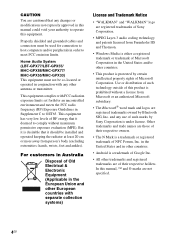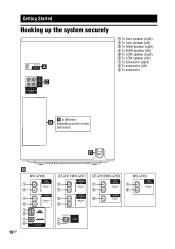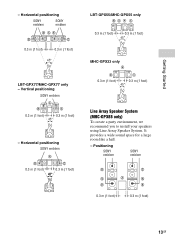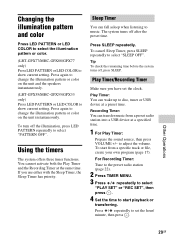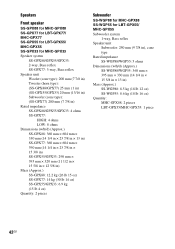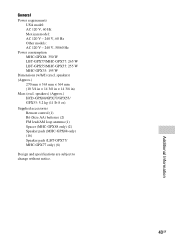Sony LBT-GPX55 Support and Manuals
Get Help and Manuals for this Sony item

View All Support Options Below
Free Sony LBT-GPX55 manuals!
Problems with Sony LBT-GPX55?
Ask a Question
Free Sony LBT-GPX55 manuals!
Problems with Sony LBT-GPX55?
Ask a Question
Most Recent Sony LBT-GPX55 Questions
How Do I Reset To Factory Mode
(Posted by Anonymous-152362 8 years ago)
Sony LBT-GPX55 Videos
Popular Sony LBT-GPX55 Manual Pages
Sony LBT-GPX55 Reviews
We have not received any reviews for Sony yet.