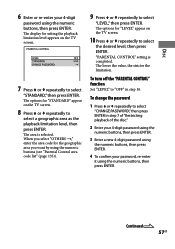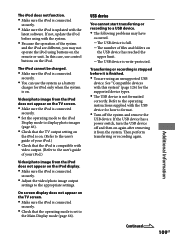Sony LBT-LCD77Di - Compact Hi-fi Stereo System Support and Manuals
Get Help and Manuals for this Sony item

View All Support Options Below
Free Sony LBT-LCD77Di manuals!
Problems with Sony LBT-LCD77Di?
Ask a Question
Free Sony LBT-LCD77Di manuals!
Problems with Sony LBT-LCD77Di?
Ask a Question
Most Recent Sony LBT-LCD77Di Questions
How To Connect Ipod Into Sony Lcd77di
(Posted by LukiANDIE 9 years ago)
Can You Connect A Cassette Player/turntable To This? (audio Input).
(Posted by blloyd66 11 years ago)
How Is The Karaoke Recorded?
(Posted by Peggykirk 11 years ago)
My Lcd Stopped Working, Why Is That? Thank U
(Posted by sletabita 11 years ago)
Sony LBT-LCD77Di Videos
Popular Sony LBT-LCD77Di Manual Pages
Sony LBT-LCD77Di Reviews
We have not received any reviews for Sony yet.