Sony MHS-FS1 Support Question
Find answers below for this question about Sony MHS-FS1.Need a Sony MHS-FS1 manual? We have 4 online manuals for this item!
Question posted by tanveer1100 on December 2nd, 2012
I Have Got Sony Fs1
why its battry time only 10 minuts how can i make movie with this camera one hour or 2 hour
Current Answers
There are currently no answers that have been posted for this question.
Be the first to post an answer! Remember that you can earn up to 1,100 points for every answer you submit. The better the quality of your answer, the better chance it has to be accepted.
Be the first to post an answer! Remember that you can earn up to 1,100 points for every answer you submit. The better the quality of your answer, the better chance it has to be accepted.
Related Sony MHS-FS1 Manual Pages
Important Notice - Page 1
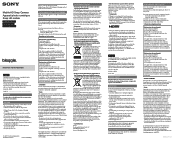
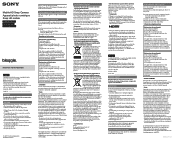
...Camera Appareil photo numérique Snap HD mobile
Important Notice Avis important Aviso importante
MHS-FS1/FS1K/FS2/FS2K
English
The MHS-FS1K/FS2K consists of Conformity Trade Name: SONY Model No.: MHS-FS2 Responsible Party: Sony...°F).
Gardez l'appareil au sec.
Declaration of an MHS-FS1/FS2 and a 360 Video Lens VCL-BPP3. In case of products that the battery provided ...
Instruction Manual - Page 1
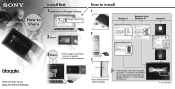
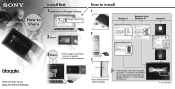
... Bloggie Software
How to Instruction Manual Share
2Shoot
How to install
1
2
Mobile HD Snap Camera MHS-FS1/FS1K/FS2/FS2K
3Share
Select images and media services to upload.
Connect to the computer.
3
Turn off the camera while charging. Install first
1Install built-in Windows XP, [My Computer]), then double-click [Bloggie...
Instruction Manual - Page 2
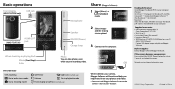
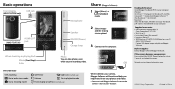
...; 360 Video Lens VCL-BPP3 (1)/360 Video Lens case (1)
(MHS-FS1K/FS2K only) Capture 360-degree images, playable on location areas.
© 2011 Sony Corporation
...Movie (Start/Stop)/ Enter
Photo You can take photos even while you import and share your camera, Bloggie Software will launch and help you are recording video. Basic operations
Front display (MHS-FS2/FS2K only)
USB jack
(MHS-FS1...
bloggie™ Handbook - Page 1


Handbook
Mobile HD Snap Camera
MHS-FS1/FS1K/FS2/FS2K
© 2011 Sony Corporation
GB
4-275-040-11(1)
Index
Menu/Settings Search
Operation Search
Table of contents
bloggie™ Handbook - Page 4
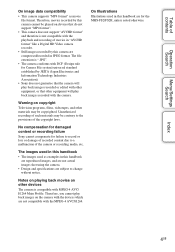
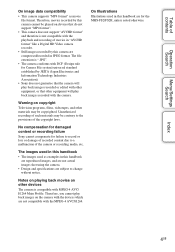
... HD Video camera recorder.
• Still images recorded by this handbook are reproduced images, and are not actual images shot using the camera.
• Design and specifications are for the MHS-FS2/FS2K... may be contrary to the provisions of movies in this camera cannot be copyrighted. Index
4GB Therefore, movies recorded by this camera are not compatible with the playback and ...
bloggie™ Handbook - Page 5


... playing back with the Bloggie Software pre-loaded on the internal memory (page 37). (MHS-FS1K/FS2K only)
5GB
Continued r
Index
Menu/Settings Search
Operation Search
Table of the world around you can record still images during movie recording (page 32). During a walk
Take compact "Bloggie" with "Bloggie"
Capture your life
At...
bloggie™ Handbook - Page 7


... accessories supplied 21 Charging the camera 22 Installing the software 25 Setting the language and clock 28
Shooting
Shooting (Still images 29 Shooting (Movies 31 Zoom 33 Light (MHS-FS2/FS2K only 34 Self-Timer 35 Shooting in mirror mode (Self-portraits) (MHS-FS2/FS2K only 36 Shooting 360 Video images (MHS-FS1K/FS2K only 37...
bloggie™ Handbook - Page 10


... Format 63
Displaying enlarged images
Playback zoom 43
Changing clock settings
Date & Time Setting 64
Initializing settings
Initialize 60
Viewing on TVs
Connecting with an HDMI cable (sold separately 65
Marking the images to Share it Later 55 upload
Shooting a 360-degree 360 Video Lens 37 view (MHS-FS1K/FS2K only)
Index
10GB
bloggie™ Handbook - Page 11
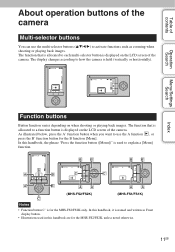
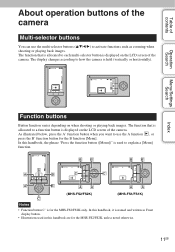
... the A' function button when you want to explain a [Menu] function.
(MHS-FS2/FS2K)
(MHS-FS1/FS1K)
Notes
• Function button C' is held (vertically or horizontally).
The display changes according to each multi-selector button is displayed on the LCD screen of the camera
Multi-selector buttons
You can use the A function , or press the...
bloggie™ Handbook - Page 15
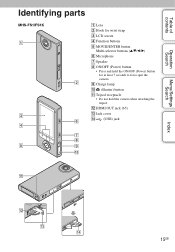
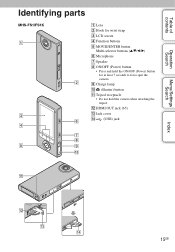
...Identifying parts
MHS-FS1/FS1K
A Lens B Hook for at least 7 seconds to force-quit the camera.
I ...Charge lamp J (Shutter) button K Tripod receptacle
• Do not hold the ON/OFF (Power) button for wrist strap C LCD screen D Function buttons E MOVIE/ENTER button
Multi-selector buttons (v/V/b/B) F Microphone G Speaker H ON/OFF (Power) button
• Press and hold the camera...
bloggie™ Handbook - Page 16
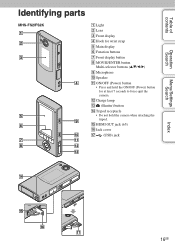
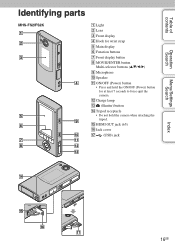
... force-quit the camera.
O HDMI OUT jack (65) P Jack cover Q (USB) jack
Menu/Settings Search
Index
16GB
Table of contents
Operation Search
Identifying parts
MHS-FS2/FS2K
A ...Light B Lens C Front display D Hook for wrist strap E Main display F Function buttons G Front display button H MOVIE/ENTER button
Multi-selector buttons ...
bloggie™ Handbook - Page 17
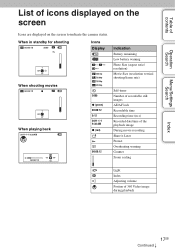
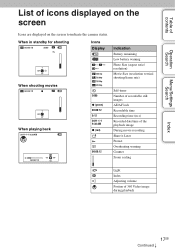
...Video image during playback
Index
17GB
Continued r
When in standby for shooting
Icons Display
Indication
Battery remaining
Low battery warning
Photo Size (aspect ratio/ resolution)
Movie Size (resolution vertical shooting/frame rate)
When shooting movies... AE/AF lock Recordable time Recording time (m:s) Recorded date/time of the playback image During movie recording Share it Later Protect...
bloggie™ Handbook - Page 21
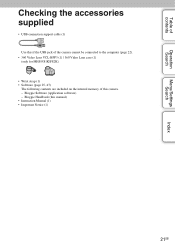
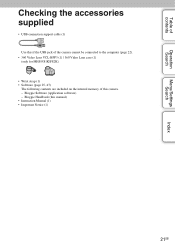
... the accessories supplied
• USB connection support cable (1) Use this if the USB jack of the camera cannot be connected to the computer (page 22).
• 360 Video Lens VCL-BPP3 (1) / 360 Video Lens case (1) (only for MHS-FS1K/FS2K)
• Wrist strap (1) • Software (page 25, 47)
The following contents are included on...
bloggie™ Handbook - Page 24
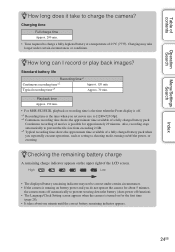
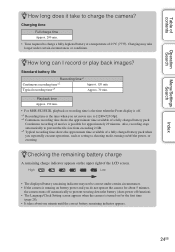
... I record or play back images?
Continuous recording of 25°C (77°F).
Charging time Full charge time
Approx. 200 min. • Time required to charge a fully depleted battery at a temperature of movies is possible for the first time
(page 28). • It takes about 5 minutes,
the camera turns off automatically to [1280×720 30p]. *2 Continuous recording...
bloggie™ Handbook - Page 32
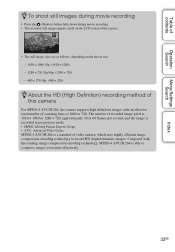
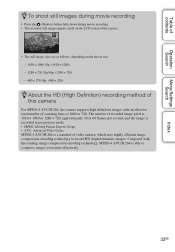
...images during movie recording
• Press the (Shutter) button fully down during movie recording. • The recorded still image appears small on the LCD screen of the camera.
•... method of this camera
For MPEG-4 AVC/H.264, the camera supports high definition images with the existing image compression encoding technology, MPEG-4 AVC/H.264 is a standard of video camera, which uses highly...
bloggie™ Handbook - Page 34
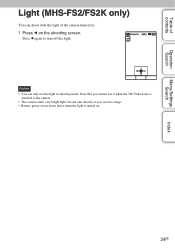
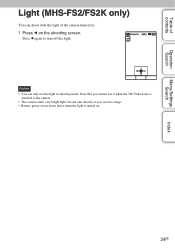
... shoot with the light of contents
Operation Search
Menu/Settings Search
Index
Light (MHS-FS2/FS2K only)
You can only use it when the 360 Video Lens is turned on the shooting screen. Note that you cannot use the...the light is
attached to turn off the light.
Table of the camera turned on.
1 Press b on .
34GB Press b again to the camera. • The camera emits very bright light.
bloggie™ Handbook - Page 35
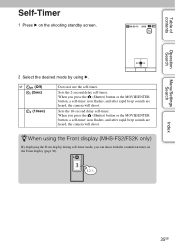
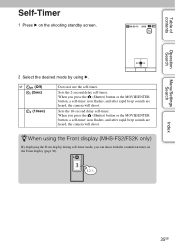
... (Shutter) button or the MOVIE/ENTER button, a self-timer icon flashes, and after rapid beep sounds are heard, the camera will shoot. Table of contents
Operation Search
Menu/Settings Search
Self-Timer
1 Press B on the shooting standby screen.
2 Select the desired mode by using the Front display (MHS-FS2/FS2K only)
By displaying...
bloggie™ Handbook - Page 42
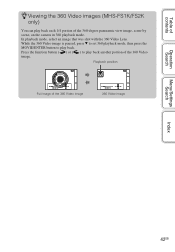
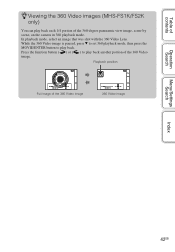
... of the 360-degree panoramic view image, scene by scene, on the camera in 360 playback mode. In playback mode, select an image that was shot with the 360 Video Lens. Table of contents
Operation Search
zViewing the 360 Video images (MHS-FS1K/FS2K only)
You can play back each 1/4 portion of the 360...
bloggie™ Handbook - Page 72


... you record movies for example: 123MSDCF and 123ABCDE). Error formatting internal memory • Format the media again (page 63). Folder error
• A folder with "999" exists on the internal memory (for an extended period, the camera temperature rises. File protected • Release the protection (page 54).
72GB Camera overheating Allow it to 10 minutes of...
bloggie™ Handbook - Page 77


... supplied USB connection support cable)
Charging time: Approx. 200 mins. (full charge... pixels ([1920×1080 30p] movie) Lens: F2.8 f = 4.1 mm (3/16 inches) When converted to a 35 mm still camera For movies: 47 mm (1 7/8 inches)...to +140°F)
Dimensions (Approx.): MHS-FS1/FS1K 55.0 mm × 108.0 mm × 15.8 mm (2 1/4 inches × 4 3/8 inches × 5/8 inches) MHS-FS2/FS2K 55.0 mm ×...
Similar Questions
Sony Video Camera Recorder 8 (ccd-fx310) Troubleshooting
I have a Sony Video Camera Recorder 8 (CCD-FX310) which has not been used for years....... I am supp...
I have a Sony Video Camera Recorder 8 (CCD-FX310) which has not been used for years....... I am supp...
(Posted by bobkerestes 1 year ago)
Video Camera Eating Tapes
My video camera Sony DCR-TRV27 started messing up tapes (eating tapes) Any sugestion
My video camera Sony DCR-TRV27 started messing up tapes (eating tapes) Any sugestion
(Posted by janosurimb 1 year ago)
Full Screen Of Sony Bloggie Mhs-fs1
how to full screen the Sony bloggie MHS-FS1
how to full screen the Sony bloggie MHS-FS1
(Posted by mjcunanan22 12 years ago)
How To Obtain A User Manual For Mhs-fs1 Sony Camcorder?
(Posted by tjdupree45 12 years ago)

