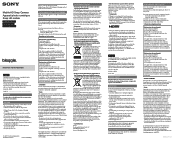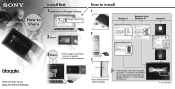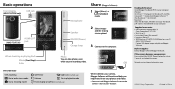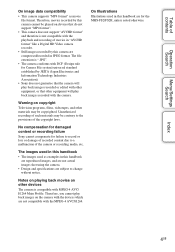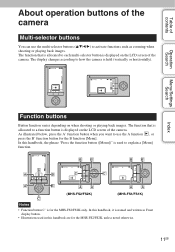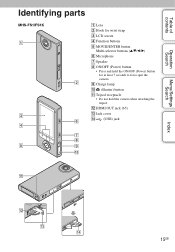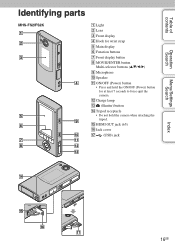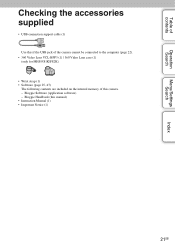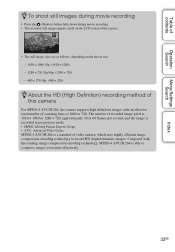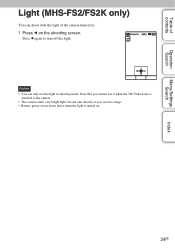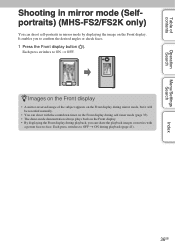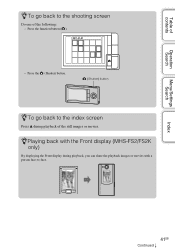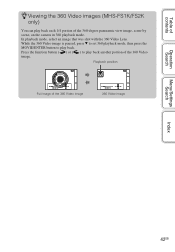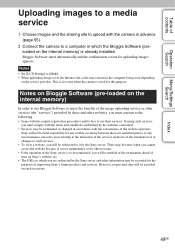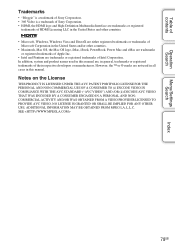Sony MHS-FS1 Support Question
Find answers below for this question about Sony MHS-FS1.Need a Sony MHS-FS1 manual? We have 4 online manuals for this item!
Question posted by tjdupree45 on December 12th, 2011
How To Obtain A User Manual For Mhs-fs1 Sony Camcorder?
The person who posted this question about this Sony product did not include a detailed explanation. Please use the "Request More Information" button to the right if more details would help you to answer this question.
Current Answers
Answer #1: Posted by dandaman1200 on December 16th, 2011 8:48 PM
You can access and download all the available manuals from this web address:http://www.helpowl.com/manuals/Sony/MHSFS1/107464
Related Sony MHS-FS1 Manual Pages
Similar Questions
Where Can I Find A User Manual For Sony Camcorder Hdr-cx230?
(Posted by lhowett524 10 years ago)
Full Screen Of Sony Bloggie Mhs-fs1
how to full screen the Sony bloggie MHS-FS1
how to full screen the Sony bloggie MHS-FS1
(Posted by mjcunanan22 12 years ago)
I've Downloaded User Manual For Bloggie Mhs-fs1k, But Cannot Pull It Up
How do you work this camcorder?
How do you work this camcorder?
(Posted by tgarofolo 12 years ago)