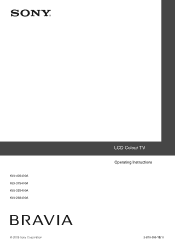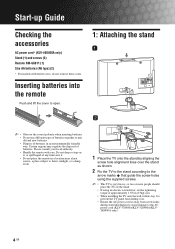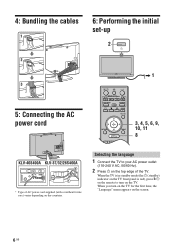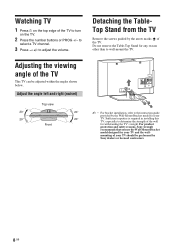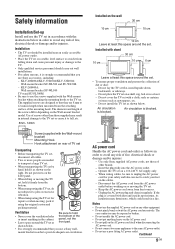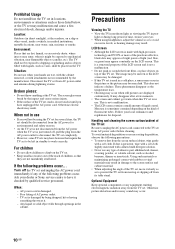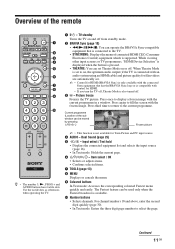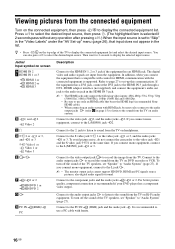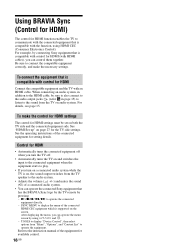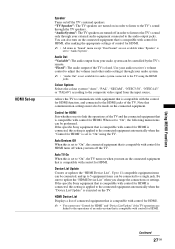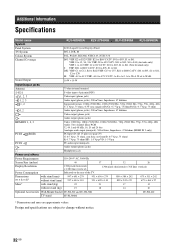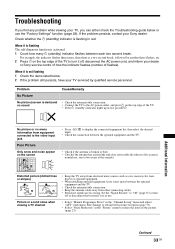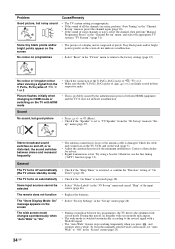Sony KLV-32S400A Support Question
Find answers below for this question about Sony KLV-32S400A - 32" LCD TV.Need a Sony KLV-32S400A manual? We have 1 online manual for this item!
Question posted by dikmal94 on January 4th, 2013
Sony Klv-32s400a Have Sound But Blank/no Pitcure
use for 4 years and the skrin become gray then black but the sound in good condation
Current Answers
Related Sony KLV-32S400A Manual Pages
Similar Questions
Our Klv-32s400a Is Shutting Off By Itself And Light Blinking 8 Times.
Good Day!I would like to ask what would be the possible cause of the automatic shutting down and bli...
Good Day!I would like to ask what would be the possible cause of the automatic shutting down and bli...
(Posted by agoniasf 7 months ago)
Sony Bravia Kdl32l4000 32' Lcd Tv
i brought this tv from a friend and it had no remote would i be able to get a universal 1 and will i...
i brought this tv from a friend and it had no remote would i be able to get a universal 1 and will i...
(Posted by richardhall33 9 years ago)
Why The Lcd Sony Bravia Klv-32s400a Having Nagetive Picture?
why the LCD sony bravia klv-32s400a having nagetive picture?
why the LCD sony bravia klv-32s400a having nagetive picture?
(Posted by bokiayya 12 years ago)
My Sony Lcd Tv Won't Turn On And The Stand By Light Flashes 14 Times.
My Sony LCD TV won't turn on and the stand by light flashes 14 times pauses then repeats. If I unplu...
My Sony LCD TV won't turn on and the stand by light flashes 14 times pauses then repeats. If I unplu...
(Posted by ShawnGlass 12 years ago)