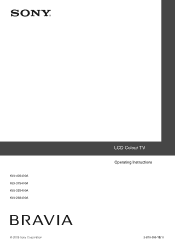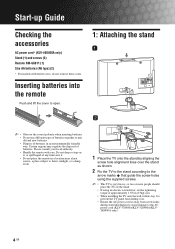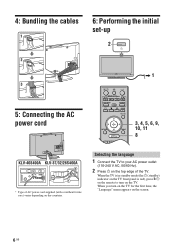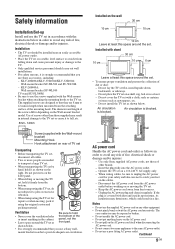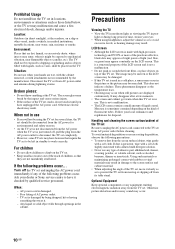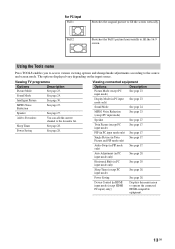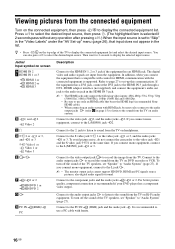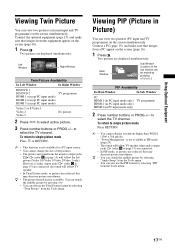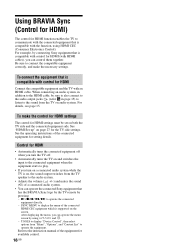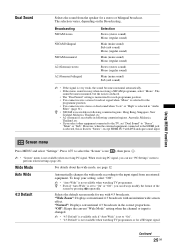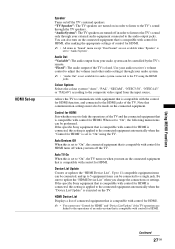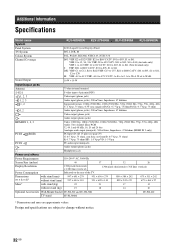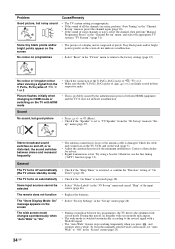Sony KLV-32S400A Support Question
Find answers below for this question about Sony KLV-32S400A - 32" LCD TV.Need a Sony KLV-32S400A manual? We have 1 online manual for this item!
Question posted by RISHA on March 18th, 2014
How Is Connect My Klv 26bx300 Bravio To External Speaker ?
Current Answers
Answer #1: Posted by StLFanMan on March 19th, 2014 10:35 AM
It also depends on the actual connections--would you be using HDMI, component, composite?
The best suggestion that I could give you is to consult Sony directly for technical support. They should be able to either troubleshoot it for you over the phone, or be able to setup an In-Home Installation appointment. Be sure that you provide them will all of the model numbers of the devices that you are using, the types of connections, etc, so they can research how to get everything set up for you.
Alternatively, you can seek the help from another licensed service technician, or local Best Buy/Geek Squad at 1-800-433-5778.
I hope this helps!
Related Sony KLV-32S400A Manual Pages
Similar Questions
How can I fix my sony bravia KLV 32S400A screen problem. The screen shows picture somewhat like a ph...
i brought this tv from a friend and it had no remote would i be able to get a universal 1 and will i...
Does anyone have a free copy of the service manual for Sony KDL XBR2 32" LCD HDTV?