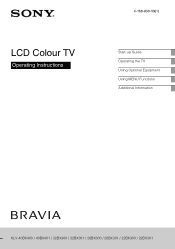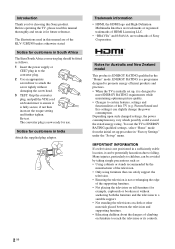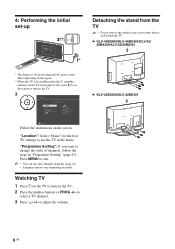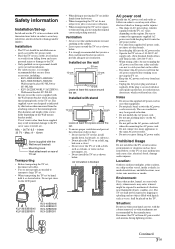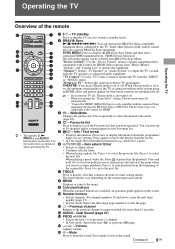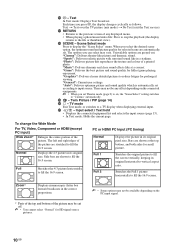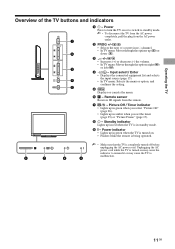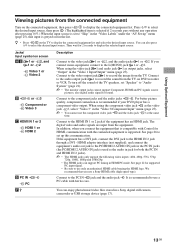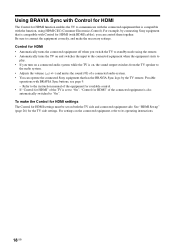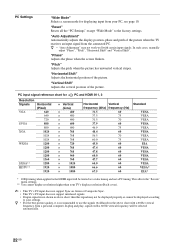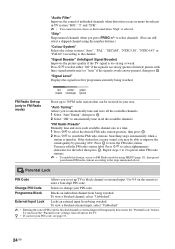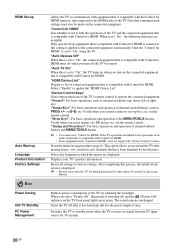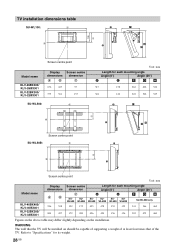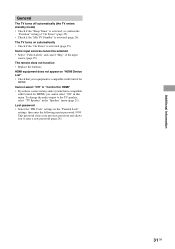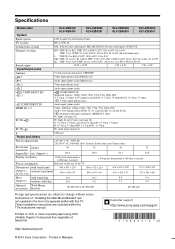Sony KLV32BX300 Support Question
Find answers below for this question about Sony KLV32BX300.Need a Sony KLV32BX300 manual? We have 1 online manual for this item!
Question posted by sdewan on April 27th, 2013
Standby Light Blinking 4 Times
Current Answers
Answer #1: Posted by OldOwl on April 27th, 2013 6:42 AM
Please refer to the link below to troubleshoot either Red, green or orange lights are on or blinking on the TV.
http://www.sony-mea.com/support/faq/407707/product/KLV-32EX300
Related Sony KLV32BX300 Manual Pages
Similar Questions
When I switch the tv on for the first time, the screen lights up for one second and then the tv goes...
Please give me in details the problem and what parts by component level to be replaced.
When tv turned on, red standby light blinks 11 times. no sound/pic. have done power reset and factor...
Recent lightning storm, 3 year old KDL37XBR6 won't come on. When turned on, the green power light co...
What would it indicate when my Sony KV-32HS500 standby light blinks 5 times then goes out? There is ...