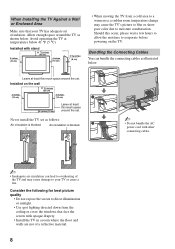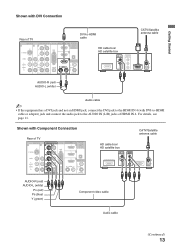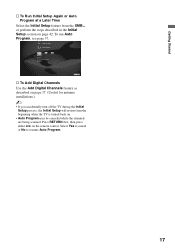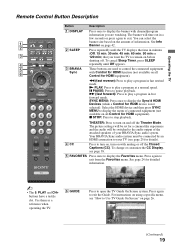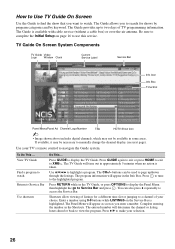Sony KDL42V4100 Support Question
Find answers below for this question about Sony KDL42V4100 - 42" LCD TV.Need a Sony KDL42V4100 manual? We have 1 online manual for this item!
Question posted by kslettner on August 26th, 2012
Red Standby Light Blinks 11 Times.
Current Answers
Answer #1: Posted by TVDan on August 26th, 2012 6:54 PM
this is for model #KDL42V4100
this 11X usually means the "Main (BU)" board:
A-1547-086-A BU BOARD, COMPLETE (US AND CND MODELS ONLY)
http://www.encompassparts.com/item/7807802/Sony/A-1547-086-A/Bu_Board
A-1559-822-A BU BOARD, COMPLETE (MX AND LATIN AMERICA MODELS ONLY)
http://www.encompassparts.com/item/7857189/Sony/A-1559-822-A/Bu_Complete_Mx_Latin
TV Dan
Related Sony KDL42V4100 Manual Pages
Similar Questions
hi my sony tv seems sick , when the power button is pressed the green led lits then you hear clicks ...
Have done a power reset and factory reset and still does not work. TV clicks like trying to turn on/...
Hi, My Sony Bravia LCD TV, Model #KDL 46NX800 has a red standby light that blinks 5x. It pauses an...
The TV turns on and off by itself, reboots, or the standby light is blinking eight times.
Our Sonykdl-42v4100 will still turn on, however the screen only lights up a bit, there is no picture...