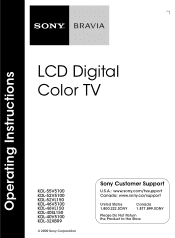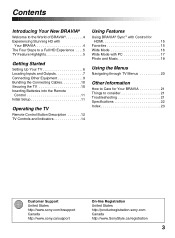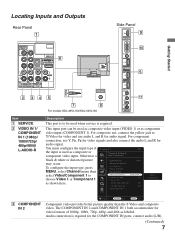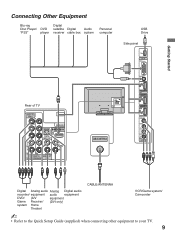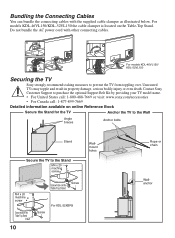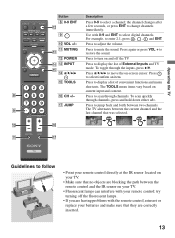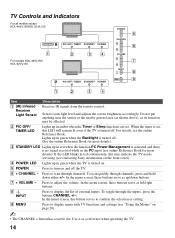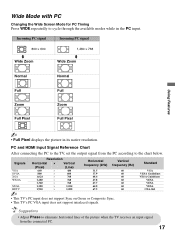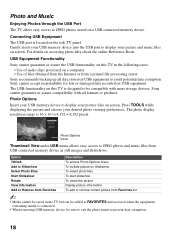Sony KDL46V5100 Support Question
Find answers below for this question about Sony KDL46V5100 - 46" LCD TV.Need a Sony KDL46V5100 manual? We have 1 online manual for this item!
Question posted by jth1710 on November 10th, 2013
Recalls
Current Answers
Answer #1: Posted by LuxuriKnows on November 10th, 2013 7:46 PM
A number of Sony models were recalled for issues of tv's overheating to the point of melting of material and also hdmi port issue.
There were reports of some ppl having issue right away while others a year later .
My recommendation is if your tv is still within warranty call sony and seek replacement of a different model and be sure to check reviews before accepting offer .
★ Hit "Accepted" or "Helpful" ✔ : If I Helped to Resolve Question.
✘ Didn't help? Resubmit Your Question : Include More Details if Possible |✘
Related Sony KDL46V5100 Manual Pages
Similar Questions
kdl46v5100
I have a Sony KDL-40Z5100 - 40" LCD TV connected via HDMI to a Cablevision Scientic Atlantic Cable b...
I was away for the weekend and now the TV doesn't work. When I plug the tv in the power light comes ...
My Sony LCD TV won't turn on and the stand by light flashes 14 times pauses then repeats. If I unplu...