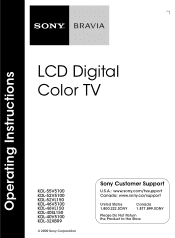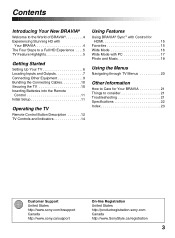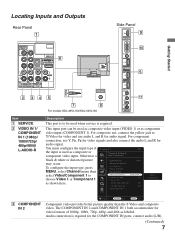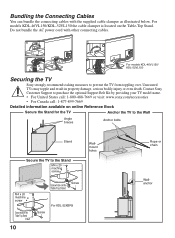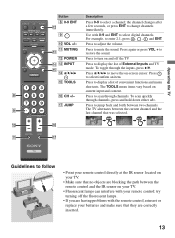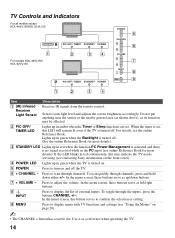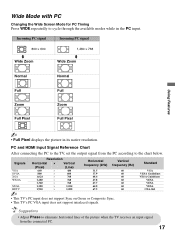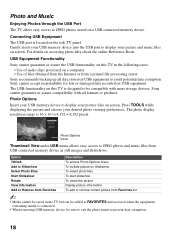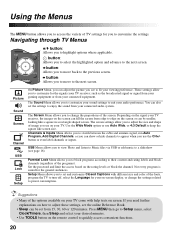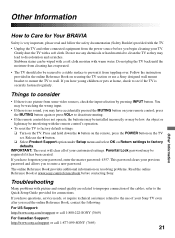Sony KDL46V5100 Support Question
Find answers below for this question about Sony KDL46V5100 - 46" LCD TV.Need a Sony KDL46V5100 manual? We have 1 online manual for this item!
Question posted by h8rfree on October 6th, 2014
Sony Tv Pedestal Base. Where Can I Purchase New Or Use Base For My Tv Model Numb
kdl46v5100
Current Answers
Answer #1: Posted by TommyKervz on October 6th, 2014 2:36 PM
You can Purchase the base from the link below
http://www.ebay.com/itm/like/221173446683?lpid=82&item=221173446683&lgeo=1&vectorid=229466
or Amazon
Related Sony KDL46V5100 Manual Pages
Similar Questions
Recalls
Why was it recalled. I had not hear my TV had problems. Do I need to have it looked at by a service ...
Why was it recalled. I had not hear my TV had problems. Do I need to have it looked at by a service ...
(Posted by jth1710 10 years ago)
Sony Bravia Tv Base Stand Model Kdl46s2010 Part X21483782 - Where Can I Buy The
(Posted by patrickfricejr 10 years ago)
Need A Pedestal Base For A Sony Brevia Model # Kdl40b X420 ...
(Posted by fantango2828 10 years ago)
Sony Tv Kld-46v5100
How i can fix some deep scratch on screen ... i can see the screem light by the scratch...
How i can fix some deep scratch on screen ... i can see the screem light by the scratch...
(Posted by abel8411 12 years ago)