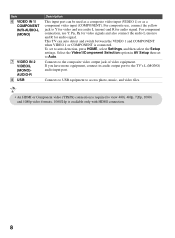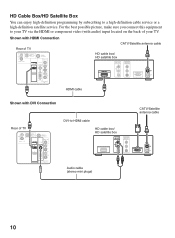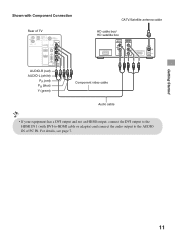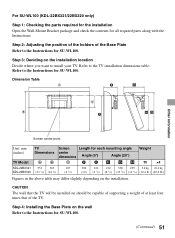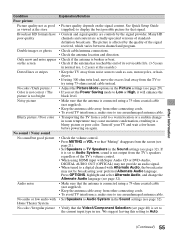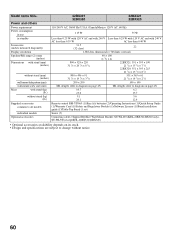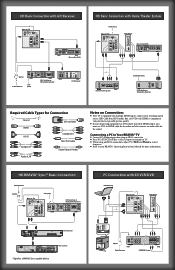Sony KDL-46BX421 Support Question
Find answers below for this question about Sony KDL-46BX421.Need a Sony KDL-46BX421 manual? We have 4 online manuals for this item!
Question posted by thehighlander12001 on August 13th, 2014
Hdmi Ports
none of the HDMI ports are working (even after software update) is there any possible solutions because i am also out of warranty
Current Answers
Answer #1: Posted by TommyKervz on August 14th, 2014 4:59 AM
The sony support link below contains a lot of troubleshooting options f
http://esupport.sony.com/CA/p/model-home.pl?mdl=KDL46BX421&LOC=3&session_id=c859957e03e122293e49157f9a67990d#/howtoTab
http://esupport.sony.com/CA/p/model-home.pl?mdl=KDL46BX421&LOC=3&session_id=c859957e03e122293e49157f9a67990d#/howtoTab
Related Sony KDL-46BX421 Manual Pages
Similar Questions
Television Turns On Sony Symbol Appears Then Screen Goes Black Green Led Stays O
(Posted by rkyoung 9 years ago)
Sony Kdl 46v5100. No Picture After Software Update.
Sony KDL 46V5100. Performed software update, now I have no video signal from components but have a...
Sony KDL 46V5100. Performed software update, now I have no video signal from components but have a...
(Posted by devinewind397 11 years ago)
Sony Bravia Kdl-32l400 Hdmi Stopped Working
Sony Bravia KDL-32L400 HDMI Stopped working, both ports used to work both have now stopped working, ...
Sony Bravia KDL-32L400 HDMI Stopped working, both ports used to work both have now stopped working, ...
(Posted by ggifford 11 years ago)
What Is The Overall Size On The Kdl-46bx421/ I Have 50 Inch Opening. Can It Fit
(Posted by astros1950 12 years ago)