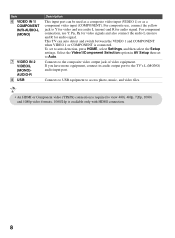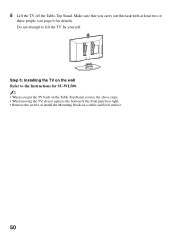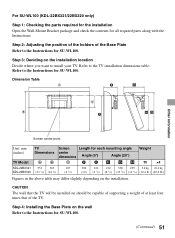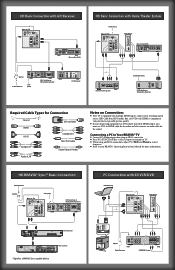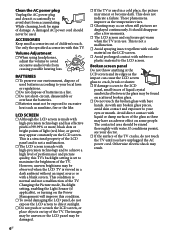Sony KDL-46BX421 Support Question
Find answers below for this question about Sony KDL-46BX421.Need a Sony KDL-46BX421 manual? We have 4 online manuals for this item!
Question posted by gabourne815 on September 25th, 2021
Is This Tv A Smart Tv?
Current Answers
Answer #1: Posted by Troubleshooter101 on September 25th, 2021 6:11 PM
https://www.manualslib.com/manual/263616/Sony-Bravia-Kdl-46bx421.html?page=2#manual
Thanks
Please respond to my effort to provide you with the best possible solution by using the "Acceptable Solution" and/or the "Helpful" buttons when the answer has proven to be helpful. Please feel free to submit further info for your question, if a solution was not provided. I appreciate the opportunity to serve you!
Troublshooter101
Answer #2: Posted by SonuKumar on September 25th, 2021 10:16 PM
https://www.manualslib.com/manual/263616/Sony-Bravia-Kdl-46bx421.html
Brilliant Full High Definition (1080p) picture qualityR26; 5 HD Inputs to connect multiple HD devicesR26; Share photos, music & videos using the USB InputR26; Customized picture & sound settingsR26; Automatic picture adjustment based on room lighting
5 HD InputsGet versatile HD connection options with five HD inputs, including two HDMIT82; inputs, two HDcomponent inputs provide added HD-capable connectivity in addition a PC input (HD-15 pin)lets you use your HDTV as a computer monitor.USB InputShare your photos on the big screen or listen to your favorite music. Simply connect your digitalcamera, USB-enabled MP3 player, or USB storage device directly to your HDTV's USB input.Scene SelectEasily manage your settings for the best HDTV experience with Scene Select. Choose from fivedifferent packages each with preconfigured picture and audio settings, including Sports, Photo,Game, Cinema and Music.BRAVIA® SyncT82; CompatibleConveniently operate and control other BRAVIA® SyncT82; compatible devices - includingBRAVIA® HDTVs, Blu-ray DiscT82; Players, surround sound systems, Handycam® camcorders andCyber-shot® digital still cameras, all with one remote control.LightSensorT82; TechnologyEnjoy customized picture brightness and save energy without lifting a finger. The built-in LightSensor automatically adjusts the picture brightness based on the amount of light in the room.
Please respond to my effort to provide you with the best possible solution by using the "Acceptable Solution" and/or the "Helpful" buttons when the answer has proven to be helpful.
Regards,
Sonu
Your search handyman for all e-support needs!!
Related Sony KDL-46BX421 Manual Pages
Similar Questions
I have the TV itself, but the old owner put it on the wall and threw away the stand-base that came w...