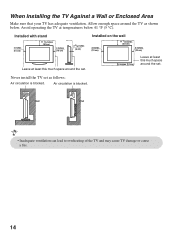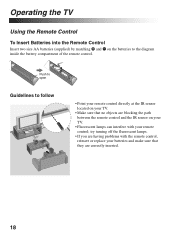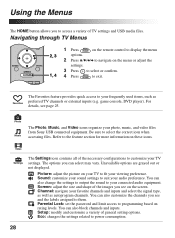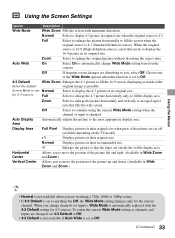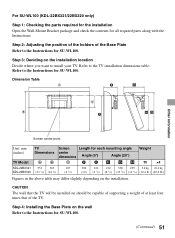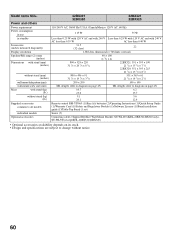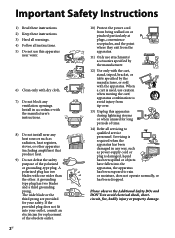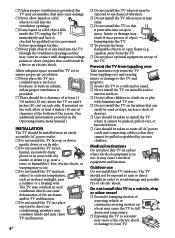Sony KDL-46BX421 Support Question
Find answers below for this question about Sony KDL-46BX421.Need a Sony KDL-46BX421 manual? We have 4 online manuals for this item!
Question posted by astros1950 on July 14th, 2011
What Is The Overall Size On The Kdl-46bx421/ I Have 50 Inch Opening. Can It Fit
The person who posted this question about this Sony product did not include a detailed explanation. Please use the "Request More Information" button to the right if more details would help you to answer this question.
Current Answers
Answer #1: Posted by kcmjr on July 15th, 2011 12:12 AM
Dimensions (Approx.) 44 1/8 x 26 5/8 x 3 7/8" (1120 x 674 x 97mm) without stand; 44 1/8 x 27 7/8 x 11 5/8" (1120 x 707 x 294mm) with stand.
According to that it should fit.
This info from here: http://esupport.sony.com/CA/perl/model-documents.pl?mdl=KDL46BX421
Licenses & Certifications: Microsoft, Cisco, VMware, Novell, FCC RF & Amateur Radio licensed.
Related Sony KDL-46BX421 Manual Pages
Similar Questions
How Much Does A Sony Bravia Kdl-46v3000 46 Inch Tv Weigh
(Posted by jesmana 9 years ago)
Where Can I Buy The Stand-base For A Sony Kdl-52xbr4 Flat Screen Television?
I have the TV itself, but the old owner put it on the wall and threw away the stand-base that came w...
I have the TV itself, but the old owner put it on the wall and threw away the stand-base that came w...
(Posted by drewlinkedin6 10 years ago)
Where Can I Buy An Ir Receiver For Bravia Kdl-26l5000 26 Inch Tv?
The original Remote works fine with all other Sony Bravia TV's but not with this one. A remote from ...
The original Remote works fine with all other Sony Bravia TV's but not with this one. A remote from ...
(Posted by macguru 12 years ago)