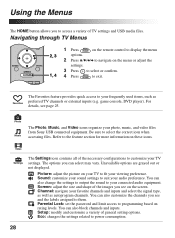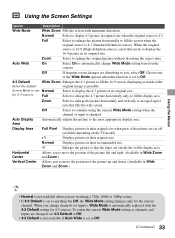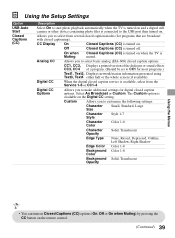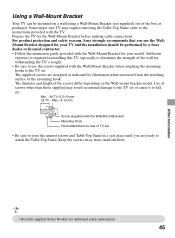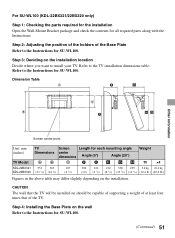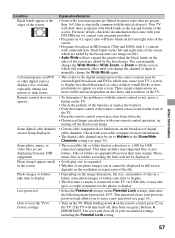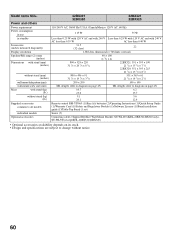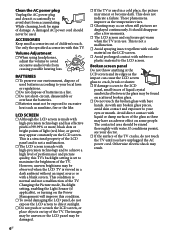Sony KDL-46BX421 Support Question
Find answers below for this question about Sony KDL-46BX421.Need a Sony KDL-46BX421 manual? We have 4 online manuals for this item!
Current Answers
Related Sony KDL-46BX421 Manual Pages
Similar Questions
Television Turns On Sony Symbol Appears Then Screen Goes Black Green Led Stays O
(Posted by rkyoung 9 years ago)
What Size Screws To Install Stand On Model Kdl-40ve5 Sony Bravia Tv
(Posted by jambodavis 10 years ago)
Sony Kdl-40z5100 - 40' Lcd Tv - Closed Caption Not Working
I have a Sony KDL-40Z5100 - 40" LCD TV connected via HDMI to a Cablevision Scientic Atlantic Cable b...
I have a Sony KDL-40Z5100 - 40" LCD TV connected via HDMI to a Cablevision Scientic Atlantic Cable b...
(Posted by skolakowski 12 years ago)
What Is The Overall Size On The Kdl-46bx421/ I Have 50 Inch Opening. Can It Fit
(Posted by astros1950 12 years ago)