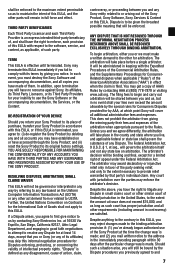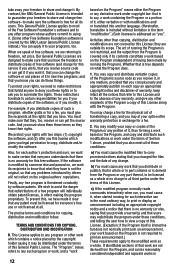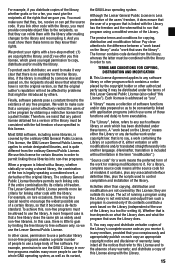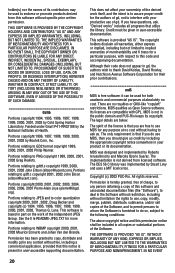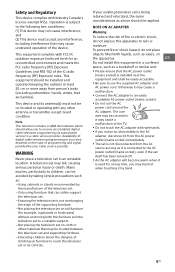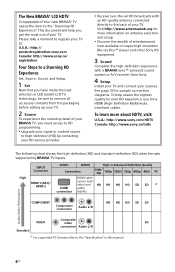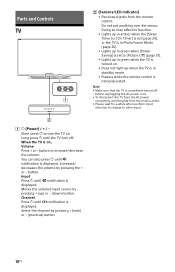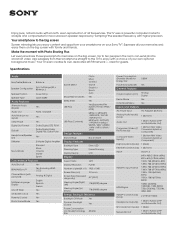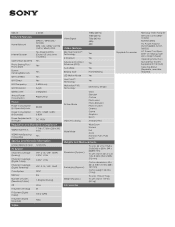Sony KDL-40W650D Support Question
Find answers below for this question about Sony KDL-40W650D.Need a Sony KDL-40W650D manual? We have 5 online manuals for this item!
Question posted by 21292tweetybird on March 23rd, 2023
The Tv Won't Cut On The Led Light Keeps Flashing On And Off What To Do With It S
Current Answers
Answer #1: Posted by SonuKumar on March 24th, 2023 11:04 AM
- Disconnect all external devices: Disconnect all external devices from the TV, including HDMI cables, USB devices, and any other cables or devices. Then, unplug the TV from the power outlet and wait for a few minutes before plugging it back in.
- Power cycle the TV: Turn off the TV and unplug it from the power outlet. Then, press and hold the power button on the TV for at least 15 seconds to discharge any residual power. Plug the TV back in and try turning it on again.
- Check the remote control: If the TV still won't turn on, try using a different remote control to power on the TV. If this works, then the issue may be with the original remote control and not the TV itself.
- Contact Sony customer support: If none of these solutions work, there may be a deeper issue with the TV that requires professional repair. Contact Sony customer support for further assistance, as they can provide you with information on warranty coverage, repair options, or other solutions to help you get your TV back up and running.
Please respond to my effort to provide you with the best possible solution by using the "Acceptable Solution" and/or the "Helpful" buttons when the answer has proven to be helpful.
Regards,
Sonu
Your search handyman for all e-support needs!!
Answer #2: Posted by Eva123 on March 27th, 2023 12:24 PM
1. Firstly, try unplugging the power cord from the TV, wait for 30 seconds and then plug it back in again. This can reset the TV and fix any minor faults.
2. Check the power outlet where the TV is plugged in. Make sure the outlet is working properly or try plugging the TV into a different outlet to see if it works properly.
3. Check the batteries in your TV remote control. If the batteries are dead or low, the TV may not turn on or respond correctly. Replace the batteries and try turning on the TV again.
4. Check the TV manual and see if there is a reset button or specific steps required to reset your TV model.
5. Check the TV's buttons and inputs to make sure they are not stuck or damaged.
6. If none of the above solutions work, it could be a more serious hardware issue. In this case, the TV may need to be serviced by a professional technician. Contact the manufacturer or a qualified TV repair technician for further assistance.
These are some of the solutions you can try to resolve the issue with your TV not turning on and the LED liaht flashina on and off.
if you find this helpful kindly response to my efforts by (accepting my answer) and make use of h
Related Sony KDL-40W650D Manual Pages
Similar Questions
If i fail to turn TV off with energy saver switch and it's left in standby mode when I try to turn T...
I have recently got a sony bravia tv kdl-37nl 140 an when I plug it in no standby light is on and th...
The TV is hard to turn on and stay on. The LED light blinks fast for hours at a time if the TV won'...