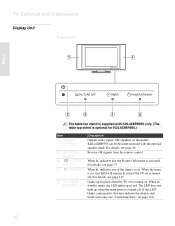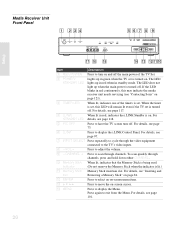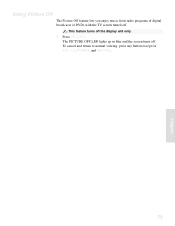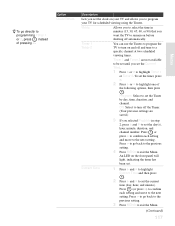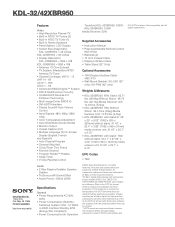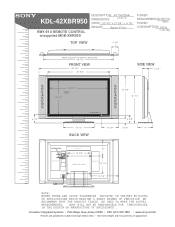Sony KDL-42XBR950 Support Question
Find answers below for this question about Sony KDL-42XBR950 - 42" Flat Panel Lcd Wega™ Xbr Television.Need a Sony KDL-42XBR950 manual? We have 10 online manuals for this item!
Question posted by Kenthiva on August 19th, 2014
Nec Lcd Tv Will Not Turn On Led Light Will Flash Only
The person who posted this question about this Sony product did not include a detailed explanation. Please use the "Request More Information" button to the right if more details would help you to answer this question.
Current Answers
Related Sony KDL-42XBR950 Manual Pages
Similar Questions
Timer/pic Off Led Light Flashes 6 Times And No Standby Light On
I have recently got a sony bravia tv kdl-37nl 140 an when I plug it in no standby light is on and th...
I have recently got a sony bravia tv kdl-37nl 140 an when I plug it in no standby light is on and th...
(Posted by duryeadanielle 9 years ago)
Standby Light Does Not Light On Sony Tv
(Posted by abedn4k3d 9 years ago)
Sony Tv Wont Turn On Standby Light Flashing
(Posted by bennpados 10 years ago)
Turn On Tv Set, Tv Goes Into Standby, Standby Light Flashes
is there something I can do to fix this, ie replace the receiver box
is there something I can do to fix this, ie replace the receiver box
(Posted by tarshad 12 years ago)