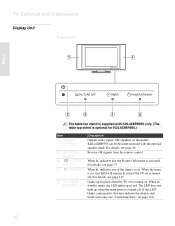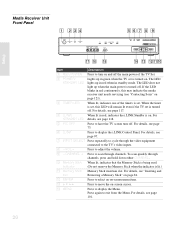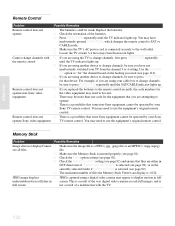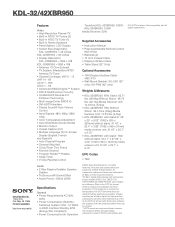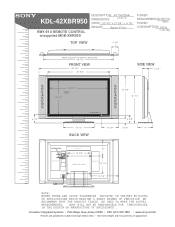Sony KDL-42XBR950 Support Question
Find answers below for this question about Sony KDL-42XBR950 - 42" Flat Panel Lcd Wega™ Xbr Television.Need a Sony KDL-42XBR950 manual? We have 10 online manuals for this item!
Question posted by abedn4k3d on July 4th, 2014
Standby Light Does Not Light On Sony Tv
Current Answers
Answer #1: Posted by waelsaidani1 on July 6th, 2014 7:32 AM
- If the STANDBY light flashes three times in sequence, the lamp cover is not securely attached. Reattach the lamp cover to resolve this issue.
- If the STANDBY light flashes four times in sequence, the TV may be overheating. To resolve this issue, ensure that the back of the TV is well ventilated.
If the flash sequence is not listed above or the light continues to flash, follow the steps below to perform a power reset:
- Turn off the television.
IMPORTANT: For a projection TV that uses an internal lamp, wait 5 minutes after turning off the TV to allow the lamp to cool before continuing with the following steps.
- Unplug the TV power cord from the electrical outlet.
- Let the TV remain without power for 60 seconds.
- Plug the power cord back into the electrical outlet.
NOTE: If the TV is plugged into a power strip or surge protector, remove it from the power strip or surge protector and plug it directly into the wall outlet. If the issue is resolved, the problem is with the power strip or surge protector and not the TV.
- Turn on the television.
NOTE: If the TV does not turn on immediately, the fan may need to finish its cycle. This is part of the cooling process for some projection TVs and is normal operation. After the fan turns off, attempt to turn the TV on again.
Related Sony KDL-42XBR950 Manual Pages
Similar Questions
A couple days ago, the TV didn't come on but you could hear audio. Standby light was blinking. Now i...
The TV turns on and off by itself, reboots, or the standby light is blinking eight times.
I have a SONY Bravia LCD 40". Is there a way to turn on the Standby Red light manually, to allow my ...
is there something I can do to fix this, ie replace the receiver box