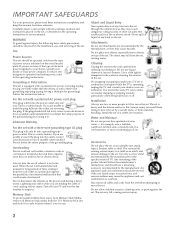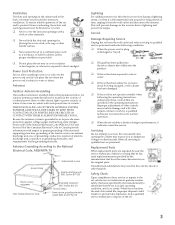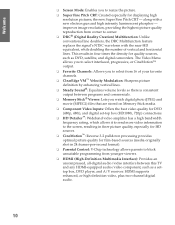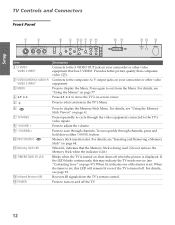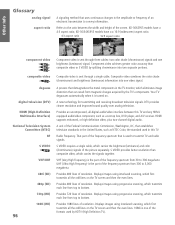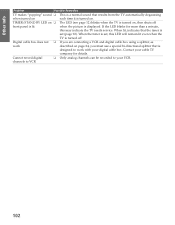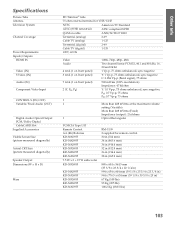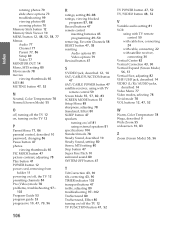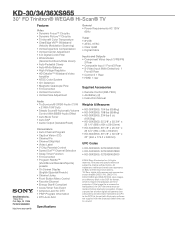Sony KD-34XS955 - 34" Wega Hdtv Support and Manuals
Get Help and Manuals for this Sony item
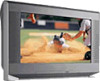
View All Support Options Below
Free Sony KD-34XS955 manuals!
Problems with Sony KD-34XS955?
Ask a Question
Free Sony KD-34XS955 manuals!
Problems with Sony KD-34XS955?
Ask a Question
Most Recent Sony KD-34XS955 Questions
Tv Won't Show Picture
my tv clicks like it's coming on but never does and don't have sound but it click a few times but ne...
my tv clicks like it's coming on but never does and don't have sound but it click a few times but ne...
(Posted by Blaze420ab 7 years ago)
Sony Kd-34xs955 Won't Turn On
(Posted by y2ankai 9 years ago)
Sony Kd-34xs955 Tv Problem
Sony KD-34XS955 TV won't turn on. LED blinks 7 times, repeats. What does it mean
Sony KD-34XS955 TV won't turn on. LED blinks 7 times, repeats. What does it mean
(Posted by gregrossow 12 years ago)
Sony Kd-34xs955
To start this tv I have to press the on and off botton about 3 time to get a picture. What is the re...
To start this tv I have to press the on and off botton about 3 time to get a picture. What is the re...
(Posted by afrdm 12 years ago)
Blinking Led Light
The TV is hard to turn on and stay on. The LED light blinks fast for hours at a time if the TV won'...
The TV is hard to turn on and stay on. The LED light blinks fast for hours at a time if the TV won'...
(Posted by afchiefe9 12 years ago)
Popular Sony KD-34XS955 Manual Pages
Sony KD-34XS955 Reviews
We have not received any reviews for Sony yet.