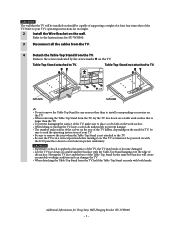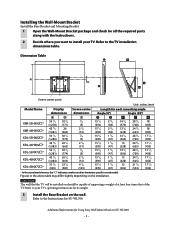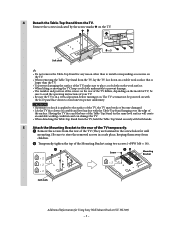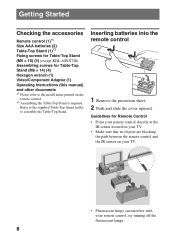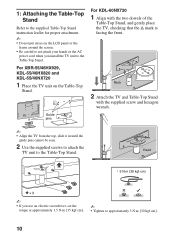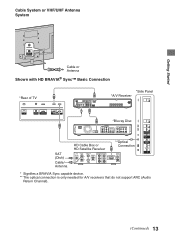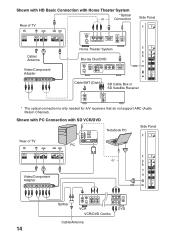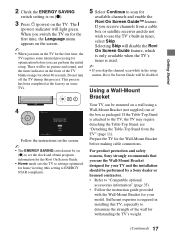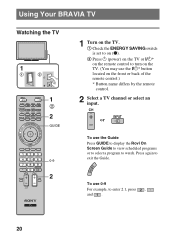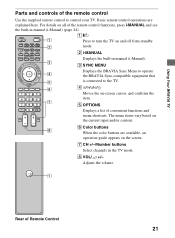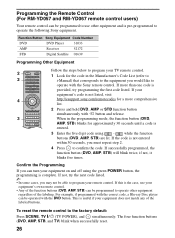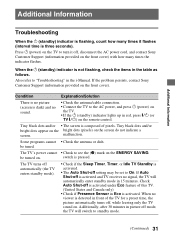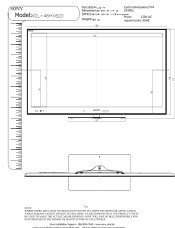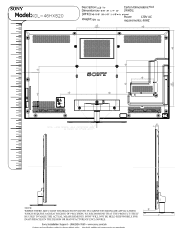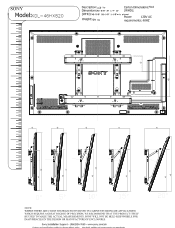Sony KDL-46HX820 Support Question
Find answers below for this question about Sony KDL-46HX820.Need a Sony KDL-46HX820 manual? We have 6 online manuals for this item!
Question posted by bigbalts on October 17th, 2015
The Red Led Light Blinks 6 Times
Current Answers
Answer #1: Posted by waelsaidani1 on October 20th, 2015 4:01 AM
https://us.en.kb.sony.com/app/answers/detail/a_id/32192/c/65%2C66/kw/32192
Also, make sure that the vents of the TV are clean. Place the TV in a well ventilated location.
If the issue persists, then the TV requires service. You can initiate the service request from the below mentioned link:
Related Sony KDL-46HX820 Manual Pages
Similar Questions
why does the tv turns off and back on as if it were on standby mode
To whom it may concern, I will be upgrading my Sony Bravia KDL-40V4100 to a newer model. Right now ...
Replaced a 3 year old Bravia just for the updated version. The sound from this TV is no comparrison ...
I have a Sony KDL-40Z5100 - 40" LCD TV connected via HDMI to a Cablevision Scientic Atlantic Cable b...