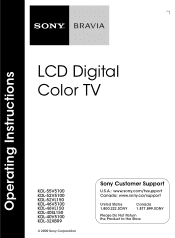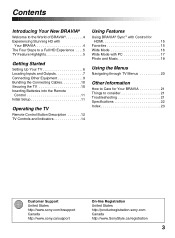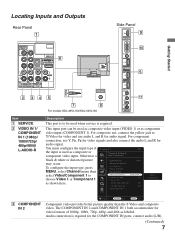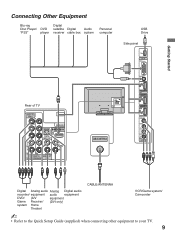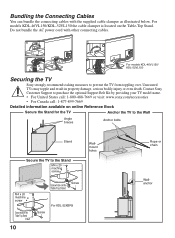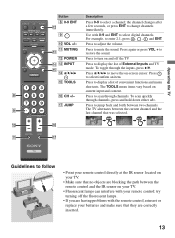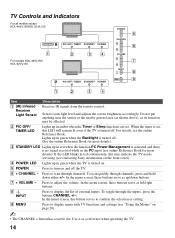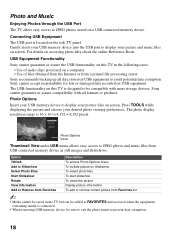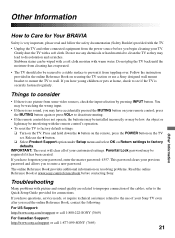Sony KDL-40V5100 Support Question
Find answers below for this question about Sony KDL-40V5100 - 40" LCD TV.Need a Sony KDL-40V5100 manual? We have 1 online manual for this item!
Question posted by Jawgaboy on July 18th, 2023
Sony Bravia Kdl40v5100(
Current Answers
Answer #1: Posted by HelpHero on July 19th, 2023 5:07 AM
1. Display: It has a 40-inch LCD display with a resolution of 1920 x 1080 pixels, offering full HD picture quality.
2. Picture Quality: The KDL-40V5100 features Sony's Bravia Engine 2 technology, which enhances image clarity, color, and contrast. It also has a dynamic contrast ratio of 30,000:1 to provide deeper blacks and brighter whites.
3. Connectivity: The TV includes several input options such as four HDMI inputs, two component video inputs, and a PC input. These allow you to connect various devices like gaming consoles, Blu-ray players, or a computer.
4. Audio: It features built-in stereo speakers with S-Force Front Surround technology, delivering immersive sound quality. Additionally, it includes Dolby Digital and Dolby Digital Plus audio enhancement.
5. Extras: The KDL-40V5100 has an integrated digital tuner for receiving over-the-air broadcasts, and it also supports CableCARD compatibility. It includes a variety of picture and sound settings, as well as several preset picture modes. Although the Sony Bravia KDL-40V5100 is a model from 2009, it still offers decent picture and sound quality.
However, keep in mind that technology has advanced since its release, so there may be newer models with more advanced features available on the market.
I hope this is helpful? PLEASE "ACCEPT" and mark it "HELPFUL" to complement my little effort. Hope to bring you more detailed answers.
Helphero
Answer #2: Posted by HelpHero on July 19th, 2023 5:07 AM
1. Display: It has a 40-inch LCD display with a resolution of 1920 x 1080 pixels, offering full HD picture quality.
2. Picture Quality: The KDL-40V5100 features Sony's Bravia Engine 2 technology, which enhances image clarity, color, and contrast. It also has a dynamic contrast ratio of 30,000:1 to provide deeper blacks and brighter whites.
3. Connectivity: The TV includes several input options such as four HDMI inputs, two component video inputs, and a PC input. These allow you to connect various devices like gaming consoles, Blu-ray players, or a computer.
4. Audio: It features built-in stereo speakers with S-Force Front Surround technology, delivering immersive sound quality. Additionally, it includes Dolby Digital and Dolby Digital Plus audio enhancement.
5. Extras: The KDL-40V5100 has an integrated digital tuner for receiving over-the-air broadcasts, and it also supports CableCARD compatibility. It includes a variety of picture and sound settings, as well as several preset picture modes. Although the Sony Bravia KDL-40V5100 is a model from 2009, it still offers decent picture and sound quality.
However, keep in mind that technology has advanced since its release, so there may be newer models with more advanced features available on the market.
I hope this is helpful? PLEASE "ACCEPT" and mark it "HELPFUL" to complement my little effort. Hope to bring you more detailed answers.
Helphero
Answer #3: Posted by SonuKumar on July 19th, 2023 8:20 AM
Please respond to my effort to provide you with the best possible solution by using the "Acceptable Solution" and/or the "Helpful" buttons when the answer has proven to be helpful.
Regards,
Sonu
Your search handyman for all e-support needs!!
Related Sony KDL-40V5100 Manual Pages
Similar Questions
i brought this tv from a friend and it had no remote would i be able to get a universal 1 and will i...
how can sallow the sony bravia klv32bx300 lcd tv flickering problem
Hi, My Sony Bravia LCD TV, Model #KDL 46NX800 has a red standby light that blinks 5x. It pauses an...
I have a Sony KDL-40Z5100 - 40" LCD TV connected via HDMI to a Cablevision Scientic Atlantic Cable b...
I will like to know if the KDL-40V5100 is under the Sony Recall?