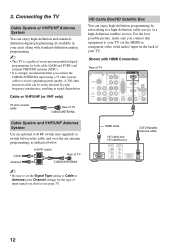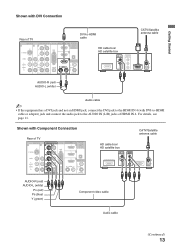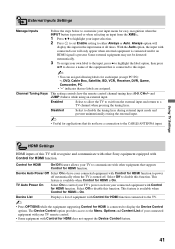Sony KDL-40V4100 Support Question
Find answers below for this question about Sony KDL-40V4100 - 40" LCD TV.Need a Sony KDL-40V4100 manual? We have 1 online manual for this item!
Question posted by neParve on April 21st, 2014
Kdl-40v4100 How Connect The Pc
The person who posted this question about this Sony product did not include a detailed explanation. Please use the "Request More Information" button to the right if more details would help you to answer this question.
Current Answers
Related Sony KDL-40V4100 Manual Pages
Similar Questions
Reattaching Tv Stand
last year I had to mount my tv so I took off the stand, and now I'm having trouble reattaching the t...
last year I had to mount my tv so I took off the stand, and now I'm having trouble reattaching the t...
(Posted by briannaruloma 1 year ago)
Frozen In Wide Mode
I have a Sony Bravia KDL 40V4100. It is frozen in HD: Zoom and SD: Full Zoom. Using the remote does ...
I have a Sony Bravia KDL 40V4100. It is frozen in HD: Zoom and SD: Full Zoom. Using the remote does ...
(Posted by vlpa 10 years ago)
Connecting Pc To Tv By Wireles
how to connect my tv to my dell laptop
how to connect my tv to my dell laptop
(Posted by pvvprasad1956 11 years ago)
Where Do I Find The Best Picture Settings For My Tv
i have a sony bravia KDL-40V4100 and am looking for the best 1080p picture quality settings. direct...
i have a sony bravia KDL-40V4100 and am looking for the best 1080p picture quality settings. direct...
(Posted by tedsturgill 12 years ago)
Sony Kdl-40z5100 - 40' Lcd Tv - Closed Caption Not Working
I have a Sony KDL-40Z5100 - 40" LCD TV connected via HDMI to a Cablevision Scientic Atlantic Cable b...
I have a Sony KDL-40Z5100 - 40" LCD TV connected via HDMI to a Cablevision Scientic Atlantic Cable b...
(Posted by skolakowski 12 years ago)