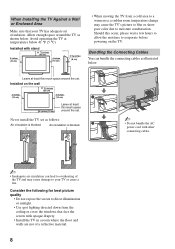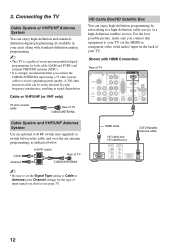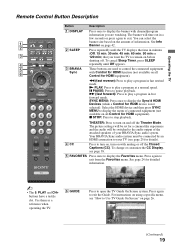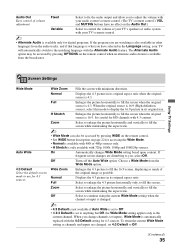Sony KDL-40V4100 Support Question
Find answers below for this question about Sony KDL-40V4100 - 40" LCD TV.Need a Sony KDL-40V4100 manual? We have 1 online manual for this item!
Question posted by tedsturgill on January 18th, 2012
Where Do I Find The Best Picture Settings For My Tv
i have a sony bravia KDL-40V4100 and am looking for the best 1080p picture quality settings.
directions of where to go and what to set each level of each category at.
thanks
Current Answers
Related Sony KDL-40V4100 Manual Pages
Similar Questions
How Do I Get Tv Stations Over The Air On My Sony Bravia Lcd Color Tvkdl46s4100
(Posted by mysticrsyoflite 1 year ago)
Reattaching Tv Stand
last year I had to mount my tv so I took off the stand, and now I'm having trouble reattaching the t...
last year I had to mount my tv so I took off the stand, and now I'm having trouble reattaching the t...
(Posted by briannaruloma 1 year ago)
My New Sony Tv #kdl-60w610b Picture Quality Is Not Great.
When you have a close up the picture quality is good. When it scans out to a wider view (like a foot...
When you have a close up the picture quality is good. When it scans out to a wider view (like a foot...
(Posted by randydavidson 7 years ago)
I'm Looking For The Serial#for Sony Lcd Flat Panel Tv.model Is Kdl32xbr6
(Posted by gerthou2005 10 years ago)
Sony Kdl-40z5100 - 40' Lcd Tv - Closed Caption Not Working
I have a Sony KDL-40Z5100 - 40" LCD TV connected via HDMI to a Cablevision Scientic Atlantic Cable b...
I have a Sony KDL-40Z5100 - 40" LCD TV connected via HDMI to a Cablevision Scientic Atlantic Cable b...
(Posted by skolakowski 12 years ago)