Sony KDL-40EX520 Support Question
Find answers below for this question about Sony KDL-40EX520.Need a Sony KDL-40EX520 manual? We have 4 online manuals for this item!
Question posted by pvvprasad1956 on May 13th, 2012
Connecting Pc To Tv By Wireles
how to connect my tv to my dell laptop
Current Answers
There are currently no answers that have been posted for this question.
Be the first to post an answer! Remember that you can earn up to 1,100 points for every answer you submit. The better the quality of your answer, the better chance it has to be accepted.
Be the first to post an answer! Remember that you can earn up to 1,100 points for every answer you submit. The better the quality of your answer, the better chance it has to be accepted.
Related Sony KDL-40EX520 Manual Pages
Additional Information for Using Sony® Wall-Mount Bracket (SU-WL500) - Page 4


...with the Table-Top Stand hanging over the edge of TV; 3 Install the Base Bracket on the TV. Only For KDL-60NX72*, 60EX72*
Soft cloth
Soft cloth
* ...TV, lay the TV face down on a stable work surface. • When lifting or moving the TV, keep a soft cloth underneath to the TV. • Be sure the TV is larger than to install corresponding accessories on with
the LCD panel...
Feuillet de consignes d’utilisation et de sécurité - Page 4


... that they may be taken to route all AC power cords and connecting cables so that can cause deformation of the screen. (See additional information provided in the Operating Instructions manual.)
INSTALLATION
The TV should be exposed to fall into the TV through the ventilation openings as in a fire or an electric shock...
Feuillet de consignes d’utilisation et de sécurité - Page 5


... the AC power cord and your feet.
☐ Do not allow children to climb
on or roll over the cord.
☐ Before connecting cables, be sure to the TV. ☐ For energy conservation and safety reasons, practice unplugging the AC power cord from heat sources.
Also unplug the antenna to prevent damage...
Setup Guide (Operating Instructions) - Page 2


... Agency and Department of applicable Gracenote patents. Depending upon your Sony dealer regarding this TV.
The Rovi On Screen Guide system is a joint program of these numbers in ... Rovi Corporation and/or its subsidiaries and related affiliates are not in any damages in connection with an extension cord, receptacle or other countries.
Fergason Patent Properties, LLC: U.S.
...
Setup Guide (Operating Instructions) - Page 3


... PC formats refer to the "Full HDTV Experience." The following chart shows the high-definition (HD) and standard-definition (SD) video formats supported by contacting your HD service provider.
• Receive over-the-air HD broadcasts with a BRAVIA Sync™ surround sound system or A/V receiver from Sony.
4 Setup
Install your TV and connect...
Setup Guide (Operating Instructions) - Page 4


... the Table-Top Stand 7 2: Adjusting the viewing angle of the TV 8 3: Connecting the TV 9 4: Securing the TV ...12 5: Bundling the cables 13 6: Running initial setup 14 Using a Wall-Mount Bracket 14 Installing the TV Against a Wall or Enclosed Area 15
Using Your BRAVIA TV
Watching the TV...16 Selecting various functions and settings (Home Menu 18 Displaying...
Setup Guide (Operating Instructions) - Page 5


... this manual, see page 20 of the i-Manual
How to Use i-Manual
"BRAVIA" TV Features
Presence Sensor "BRAVIA" Internet Video Wireless LAN / Wireless LAN Ready "BRAVIA" Sync...Digital Camera) Picture Frame HDMI Equipment Internet/Wireless LAN Home Network PC
Parts Description
Remote Control TV Controls and Indicators Terminals
Troubleshooting
Index
Bookmarks
5 To access the i-Manual, press i-MANUAL ...
Setup Guide (Operating Instructions) - Page 7


...allow moisture to evaporate completely before powering the TV on the LCD panel or the
frame around the screen. • Be careful to not pinch your TV to attach the Table-Top Stand. IR Sensor...Stand. B KDL-46/40/32EX52x (except KDL-40/32EX521 (Mexico models))
Guide pins
(Continued) 7 larger size TVs require two or more people. • Correct hand placement while carrying the TV is very ...
Setup Guide (Operating Instructions) - Page 9
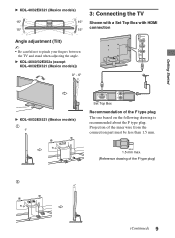
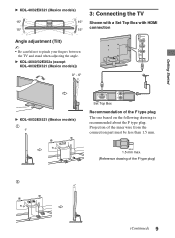
... of the F type plug)
6°
(Continued) 9 Getting Started
B KDL-40/32EX521 (Mexico models)
15°
15°
15°
15°
3: Connecting the TV
Shown with a Set Top Box with HDMI connection
Angle adjustment (Tilt)
~ • Be careful not to pinch your fingers between
the TV and stand when adjusting the angle. Projection of the...
Setup Guide (Operating Instructions) - Page 11
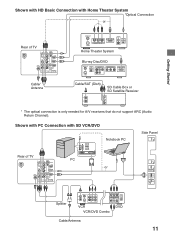
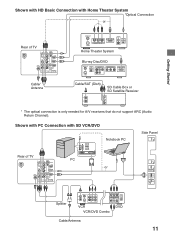
Shown with PC Connection with Home Theater System
*Optical Connection
or
Rear of TV
PC or
Splitter
VCR
DVD
VCR/DVD Combo
Cable/Antenna
11
Getting Started
Shown with HD Basic Connection with SD VCR/DVD
Notebook PC
Side Panel
Rear of TV
Home Theater System Blu-ray Disc/DVD
Cable/ Antenna
Cable/SAT (Dish)
SD Cable Box or SD...
Setup Guide (Operating Instructions) - Page 14


... menu appears on the screen.
~ • When you use the TV's built-in installing this process. If you switch the TV on for withstanding the TV's weight. Connect the TV to the TV, the TV may require detaching the Table-Top Stand; Using a Wall-Mount Bracket
Your TV can perform the initial setup.
There will light green. When...
Setup Guide (Operating Instructions) - Page 17
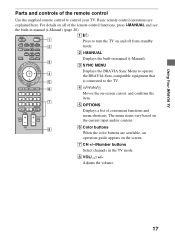
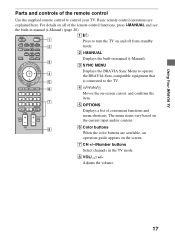
... standby mode.
2 i-MANUAL Displays the built-in the TV mode.
8 VOL/2 +/- Basic remote control operations are available, an operation guide appears on the screen.
7 CH +/-/Number buttons Select channels in manual (i-Manual).
3 SYNC MENU Displays the BRAVIA Sync Menu to operate the BRAVIA Sync-compatible equipment that is connected to control your...
Setup Guide (Operating Instructions) - Page 22
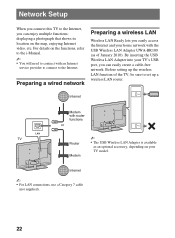
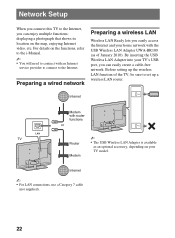
... will need to contract with router functions
or
Router Modem
~ • The USB Wireless LAN Adapter is available
as of the TV, be sure to the Internet.
Internet
LAN
TV
Modem with an Internet
service provider to connect to set up a wireless LAN router.
By inserting the USB Wireless LAN Adapter into your...
Setup Guide (Operating Instructions) - Page 23
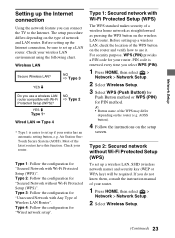
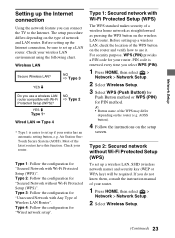
... know them, consult the instruction manual of your router.
1 Press HOME, then select >
Network > Network Setup.
2 Select Wireless Setup.
(Continued) 23 If you can connect the TV to set up a LAN router. PIN code is easier to the Internet. Wireless LAN
Secure Wireless LAN? Type 2: Follow the configuration for your wireless LAN...
Setup Guide (Operating Instructions) - Page 24


... for network setup, the security
settings of the wireless LAN router, and then connect the equipment to a TV in a non-secure status. Or, you can confirm your router if necessary....network status
You can deactivate the security settings of the wireless LAN router activate, and any equipment previously connected to be set up a wireless LAN, SSID (wireless network name) will be required.
1 Press...
Setup Guide (Operating Instructions) - Page 25
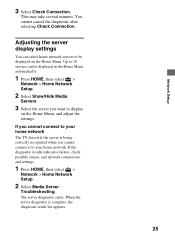
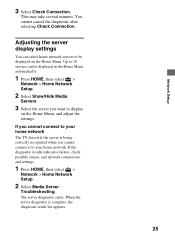
... the Home Menu automatically.
1 Press HOME, then select >
Network > Home Network Setup.
2 Select Show/Hide Media
Servers.
3 Select the server you cannot connect it to your home network
The TV detects if the server is complete, the diagnostic result list appears.
25 If the diagnostic results indicate a failure, check possible causes, and...
Setup Guide (Operating Instructions) - Page 26


... many times the indicator flashes. Condition
Explanation/Solution
There is no sound.
• Check the antenna/cable connection. • Connect the TV to the AC power, and press 1 (power) on
the remote control. When no signal, the TV will switch to standby mode.
26
malfunction.
be set to On. When the 1 (standby) indicator is...
Setup Guide (Operating Instructions) - Page 27


...) or
Options to Care for an extended period of the TV.
Unplug the TV and other connected equipment from the wall outlet before you have young children or pets at home, check regularly to ensure the TV is securely fastened. If you begin cleaning your TV. • Wipe the LCD screen gently with a soft cloth...
Setup Guide (Operating Instructions) - Page 28


...Television system
Channel coverage
Panel system Speaker output
Input/Output jacks
CABLE/ANTENNA VIDEO IN 1/2 COMPONENT IN
HDMI IN 1/2/3/4
AUDIO OUT/Headphones
DIGITAL AUDIO OUT (OPTICAL) PC IN PC/HDMI 4 AUDIO IN LAN
USB/DLNA
NTSC: American TV... mini jack 10BASE-T/100BASE-TX connector (Connection speed may hear a clicking noise during the download but this TV.) Refer to the i-Manual for this...
Setup Guide (Operating Instructions) - Page 30


... 15 of Conformity
Trade Name: SONY Model: KDL-46EX523/KDL-46EX521/ KDL-46EX520/KDL-40EX523/KDL-40EX521/ KDL-40EX520/KDL-32EX523/KDL-32EX521/ KDL-32EX520 Responsible Party: Sony Electronics Inc. FCC Related Information
This equipment has been tested and found to comply with minimum distance 20 cm between the equipment and
receiver. ❑ Connect the equipment into an outlet on using...
Similar Questions
Where Can I Buy The Stand-base For A Sony Kdl-52xbr4 Flat Screen Television?
I have the TV itself, but the old owner put it on the wall and threw away the stand-base that came w...
I have the TV itself, but the old owner put it on the wall and threw away the stand-base that came w...
(Posted by drewlinkedin6 10 years ago)
I'm Looking For The Serial#for Sony Lcd Flat Panel Tv.model Is Kdl32xbr6
(Posted by gerthou2005 10 years ago)
Sony Kdl Ex 520 Led Tv - 3g Connection
can i use a 3g modem to connect my sony kdl ex 520 tv to the internet?
can i use a 3g modem to connect my sony kdl ex 520 tv to the internet?
(Posted by wjafourie 11 years ago)
Which Is Better Tv Sony Led Kdl-40ex520 Or Kdl-40ex521
(Posted by victorgarciavel1969 12 years ago)
On/off 'switch' On Tv
I have a Sony Bravia KDL 40EX520 LCD LED TV. I can't turn my TV on and off using the on/off "switch"...
I have a Sony Bravia KDL 40EX520 LCD LED TV. I can't turn my TV on and off using the on/off "switch"...
(Posted by kobuspalvie 12 years ago)

