Sony KDL40BX450 Support Question
Find answers below for this question about Sony KDL40BX450.Need a Sony KDL40BX450 manual? We have 1 online manual for this item!
Question posted by ericPhilCr on March 14th, 2014
How To Reprogram From Factory Mode Sony Kdl40bx450
The person who posted this question about this Sony product did not include a detailed explanation. Please use the "Request More Information" button to the right if more details would help you to answer this question.
Current Answers
There are currently no answers that have been posted for this question.
Be the first to post an answer! Remember that you can earn up to 1,100 points for every answer you submit. The better the quality of your answer, the better chance it has to be accepted.
Be the first to post an answer! Remember that you can earn up to 1,100 points for every answer you submit. The better the quality of your answer, the better chance it has to be accepted.
Related Sony KDL40BX450 Manual Pages
Operating Instructions - Page 1


...
4-418-206-11(1)
Introducing Your New BRAVIA® Getting Started Operating the TV Using Features Using the Menus Other Information
Sony Customer Support
U.S.A.: http://www.sony.com/tvsupport Canada: http://www.sony.ca/support
United States 1.800.222.SONY
Canada 1.877.899.SONY
Please Do Not Return the Product to the Store
KDL-46BX451 / 46BX450 / 40BX451 / 40BX450
Operating Instructions - Page 2


...-Definition Multimedia Interface are trademarks of Dolby Laboratories.
Cleaning
When cleaning, be sure to unplug the power
cord to them whenever you call upon your Sony dealer regarding this polarized AC plug with an extension cord, receptacle or other outlet unless the blades can be removed with a
cloth slightly moistened with...
Operating Instructions - Page 3


... for HDMI . . .27 Using PIP Feature 28 Favorites 29 Wide Mode 29 Wide Mode with PC 30 Inputs 31 Playing back Photo/Music
(KDL-46/40BX450 only)/ Video via USB 31
Using the Menus
Navigating through TV Menus ... Specifications 63 Index 65
Customer Support United States http://www.sony.com/tvsupport Canada http://www.sony.ca/support
On-line Registration United States http://productregistration...
Operating Instructions - Page 4
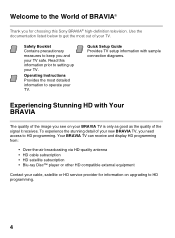
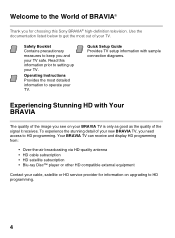
... to keep you for information on your BRAVIA TV is only as good as the quality of the signal it receives. Read this Sony BRAVIA® high-definition television. Your BRAVIA TV can receive and display HD programming from:
• Over-the-air broadcasting via HD-quality antenna • HD cable subscription...
Operating Instructions - Page 5


...Refer to the Quick Setup Guide, enclosed separately, for easy access (page 29). ➢ Auto Wide Mode: Set your BRAVIA TV set, a complete HD system requires a source of HD programming, an HD..., and Setup
Along with other Sony equipment supporting the Control for HDMI function (page 27). ➢ Digital Media Accessibility: Use the Photo, Music (KDL-46/40BX450 only), and Video icons to access...
Operating Instructions - Page 18


... angle brace to the wall stud. • attach the other side to a TV stand (not supplied).
1 Secure the stand for the TV. Securing the TV
Sony strongly recommends taking measures to prevent the TV from Toppling
❑ Secure the TV to a wall and/or stand. ❑ Do not allow children to...
Operating Instructions - Page 19


...anchor (not supplied)
Anchor bolts (not supplied)
Rope or chain (not supplied)
• Contact Sony Customer Support to the wall by providing your TV model name. Use the optional hardware listed below ...minimum protection against the TV toppling over. Make sure that there is with an optional Sony Support Belt Kit.
For further protection, be sure to support the weight of the M4...
Operating Instructions - Page 22


... program from HDMI
Device Selection.
3 Equipment These buttons are used to control the equipment Control connected to display the list of External Inputs and TV
mode. Some other buttons on all Control for HDMI equipment). See page 31.
2 SYNC
Press to display the BRAVIA Sync Menu and then
3
MENU
select connected...
Operating Instructions - Page 23


... or exit from the screen when displaying menu items and settings.
Music: Lets you set Scene Select to Photo, Music, Cinema, Game or Sports, Sound Mode is automatically set to the input source.
• When you experience dynamic and clear sound just like in a stadium. Photo: Reproduces the texture and color...
Operating Instructions - Page 24


... sound. qh WIDE
Press repeatedly to cycle through channels, press and hold down either CH +/-. See page 29. To scan quickly through the available Wide Mode settings.
Press
0
to mute the sound. The options menu items vary
qa
ql
based on and off the TV. ql JUMP
Press to jump back...
Operating Instructions - Page 25


Off)/
Lights up in standby mode. LED
4 " (Power) LED Lights up in orange when the sleep timer is in green when the Power Saving is turned on.
5 "/1 (Power) Press to turn ...
Operating Instructions - Page 27


... the connected AV amplifier off when you turn the TV on. • Automatically switches the sound output to standby mode.
• Control for HDMI (BRAVIA Sync) is only available for the connected Sony equipment that equipment when you select it from the Sync Menu.
• Automatically turns the TV on and switches...
Operating Instructions - Page 31


.... The file or folder list appears.
4 Press V/v/B/b to select Photo, Music
(KDL-46/40BX450 only), or Video, then press . Playback Options: Allows you to assign a label...mode. Using Features
Inputs
Press INPUT to display the Input menu and toggle through a USB cable or USB storage device on your choice. x To Manage on (page 45).
(Continued) 31 Select the Manage Inputs option in a Sony...
Operating Instructions - Page 32


...-compliant, highestnumbered "DCIM" folder).
• Playback may be damaged. • Sony will not be held liable for any damage to, or loss of, data on...mode to a malfunction of any connected devices or the TV.
• Playback does not start automatically when some digital still cameras (such as cameras with the extension ".jpg" and conforming to DCF 2.0 or Exif 2.21)
• (KDL-46/40BX450...
Operating Instructions - Page 33


game console, DVD player).
Photo
Music
(KDL-46/ 40BX450 only)
The Photo, Music (KDL-46/40BX450 only), and Video icons organize your frequently used items, such as preferred TV channels or external inputs (e.g. Be sure to your photo, music, and video files from Sony USB connected equipment. Favorites
The Favorites feature provides quick access to select...
Operating Instructions - Page 50


...Chart for PC and HDMI IN
After connecting the PC to the TV, set Scene Select to Graphics, Wide Mode to Full, and Display Area to Full Pixel.
• This TV's PC input does not support Sync...interlaced signals. • Your PC must support one of the above PC input signals to display on the television. • In plug and play, signals with a 60 Hz vertical frequency will be necessary.)
50 To ...
Operating Instructions - Page 57


...sound from the TV, you may be interfering with the remote control.
• To reset the TV to factory default settings:
1 Turn on the TV. 2 Press and hold down the V button on the remote, press... the following:
For US Support: http://www.sony.com/tvsupport or call 1-800-222-SONY (7669)
For Canadian Support: http://www.sony.ca/support or call 1-877-899-SONY (7669)
x Things to consider • ...
Operating Instructions - Page 60


... programs with the 4:3 Default setting when you change the Wide Mode if you were trying to SD content (commercials), the picture ... provider broadcasts their content. To turn off this television, the heat generated by the channel signal provider. If ... Default in the Screen settings is regulated by the LCD panel backlight and supporting electronics will be small with 4:3 content will...
Operating Instructions - Page 62


...SONY Model: KDL-46BX451/KDL-46BX450/KDL-40BX451/ KDL-40BX450 Responsible Party: Sony Electronics Inc.
Numéro de modèle du support de fixation murale Sony
Numéro de modèle de téléviseur Sony KDL-46BX451/KDL-46BX450/ KDL-40BX451/KDL-40BX450... occur in property damages or injury.
Note
This television includes a QAM demodulator which can radiate radio frequency...
Operating Instructions - Page 63


...(length: refer to diagram on page 50. Specifications
Other Information
System Television system
Channel coverage Panel system Speaker output Input/Output jacks CABLE/ANTENNA VIDEO IN 1 COMPONENT ...2 - 69 Analog Cable: 1 - 135 / Digital Cable: 1 - 135 LCD (Liquid Crystal Display) Panel KDL-46/40BX450: 6 W + 6 W KDL-46/40BX451: 8 W + 8 W
75-ohm external terminal for RF inputs VIDEO: 1 Vp-p, 75 ohms...
Similar Questions
How To Remove Channels From Sony Bravia Tv Kdl40bx450
(Posted by OlsonBDev 9 years ago)
Do I Need A Video Cartridge To Run The Sony Flat Panel Display ?
(Posted by crubiana 10 years ago)
I'm Looking For The Serial#for Sony Lcd Flat Panel Tv.model Is Kdl32xbr6
(Posted by gerthou2005 10 years ago)

