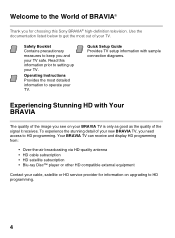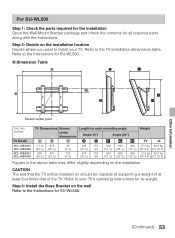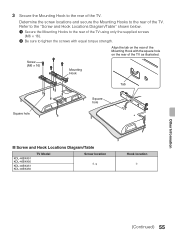Sony KDL40BX450 Support and Manuals
Get Help and Manuals for this Sony item

View All Support Options Below
Free Sony KDL40BX450 manuals!
Problems with Sony KDL40BX450?
Ask a Question
Free Sony KDL40BX450 manuals!
Problems with Sony KDL40BX450?
Ask a Question
Most Recent Sony KDL40BX450 Questions
Hello, 45bx450 Keeps Turning Off
HelloModel 45bx 450 keeps shutting off when in try to turn it on. I disconnect it, but it should not...
HelloModel 45bx 450 keeps shutting off when in try to turn it on. I disconnect it, but it should not...
(Posted by oscartorres1 4 months ago)
Is This Model Vesa Compatable?
Is this model VESA compatable. When I measure in the back, the configuration comes out to 300 by 300...
Is this model VESA compatable. When I measure in the back, the configuration comes out to 300 by 300...
(Posted by akellaher 8 years ago)
What Is Contrast Ratio On Kdl40bx450
(Posted by NCavisz 9 years ago)
What Video Format Works On A Usb Drive For A Sony Lcd Kdl-40bx450
(Posted by tokuma 9 years ago)
Kdl-40bx450 Cannot Get Antenna Work
(Posted by Inyakas 9 years ago)
Sony KDL40BX450 Videos
Popular Sony KDL40BX450 Manual Pages
Sony KDL40BX450 Reviews
We have not received any reviews for Sony yet.