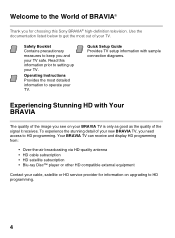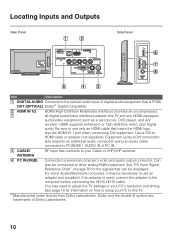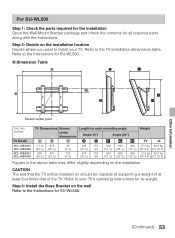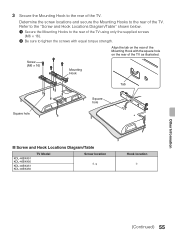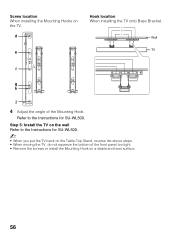Sony KDL40BX450 Support Question
Find answers below for this question about Sony KDL40BX450.Need a Sony KDL40BX450 manual? We have 1 online manual for this item!
Question posted by terremcoyl on July 9th, 2014
Does It Have Wireless Kdl40bx450 Review Cnet
The person who posted this question about this Sony product did not include a detailed explanation. Please use the "Request More Information" button to the right if more details would help you to answer this question.
Current Answers
Related Sony KDL40BX450 Manual Pages
Similar Questions
How To Remove Channels From Sony Bravia Tv Kdl40bx450
(Posted by OlsonBDev 9 years ago)
How To Reprogram From Factory Mode Sony Kdl40bx450
(Posted by ericPhilCr 10 years ago)
Do I Need A Video Cartridge To Run The Sony Flat Panel Display ?
(Posted by crubiana 10 years ago)
I'm Looking For The Serial#for Sony Lcd Flat Panel Tv.model Is Kdl32xbr6
(Posted by gerthou2005 10 years ago)