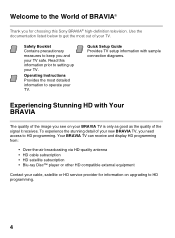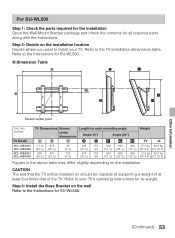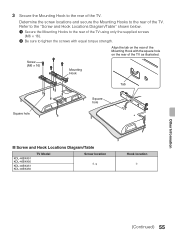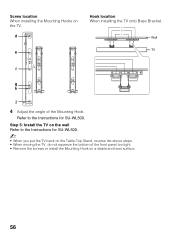Sony KDL40BX450 Support Question
Find answers below for this question about Sony KDL40BX450.Need a Sony KDL40BX450 manual? We have 1 online manual for this item!
Question posted by OlsonBDev on June 23rd, 2014
How To Remove Channels From Sony Bravia Tv Kdl40bx450
The person who posted this question about this Sony product did not include a detailed explanation. Please use the "Request More Information" button to the right if more details would help you to answer this question.
Current Answers
Related Sony KDL40BX450 Manual Pages
Similar Questions
I Have A Sony Bravia Tv Lcd Works Perfect 40ex500
I have a Sony Bravia TV LCD works perfect 40ex500. I have only one channel that has audio only. How ...
I have a Sony Bravia TV LCD works perfect 40ex500. I have only one channel that has audio only. How ...
(Posted by mariamrrqn 3 years ago)
I Have A Sony Tv Model # Kdl-40bx450. How Do I Use Both Hdmi
(Posted by lugnuhaseeb 9 years ago)
How Do I Adjust The Brightness Of My Sony Bravia Tv, Without Its Remote.
How do I adjust the brightness of my Sony Bravia TV (KDL46VL160) with having the Sony remote that ca...
How do I adjust the brightness of my Sony Bravia TV (KDL46VL160) with having the Sony remote that ca...
(Posted by mdhankin 10 years ago)
No Sound On Sony Bravia Kdl-40bx450
I have a sony bravia KDL-40bx450. Although I bought it in May, it has less than 20 hours viewing tim...
I have a sony bravia KDL-40bx450. Although I bought it in May, it has less than 20 hours viewing tim...
(Posted by defathke 11 years ago)
Tv Does Not Tune Any Of The Channel 7 Channels, All Other Are Fine.
I purchased a sony KDL-45bx450 today, it does not tune any channel 7 channels. Thanks Daniel
I purchased a sony KDL-45bx450 today, it does not tune any channel 7 channels. Thanks Daniel
(Posted by danielgrobb 11 years ago)