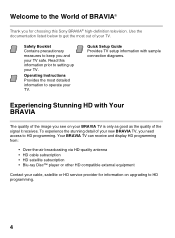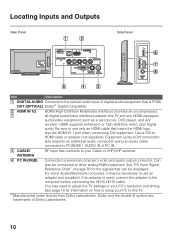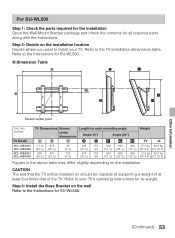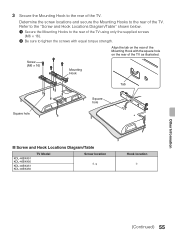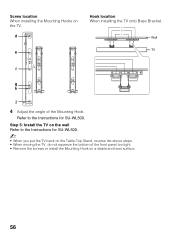Sony KDL40BX450 Support Question
Find answers below for this question about Sony KDL40BX450.Need a Sony KDL40BX450 manual? We have 1 online manual for this item!
Question posted by NCavisz on September 15th, 2014
What Is Contrast Ratio On Kdl40bx450
The person who posted this question about this Sony product did not include a detailed explanation. Please use the "Request More Information" button to the right if more details would help you to answer this question.
Current Answers
Related Sony KDL40BX450 Manual Pages
Similar Questions
What Video Format Works On A Usb Drive For A Sony Lcd Kdl-40bx450
(Posted by tokuma 9 years ago)
No Sound On Sony Bravia Kdl-40bx450
I have a sony bravia KDL-40bx450. Although I bought it in May, it has less than 20 hours viewing tim...
I have a sony bravia KDL-40bx450. Although I bought it in May, it has less than 20 hours viewing tim...
(Posted by defathke 11 years ago)