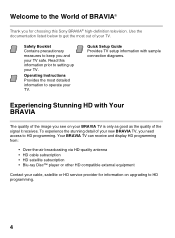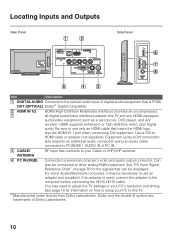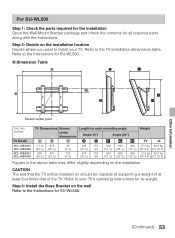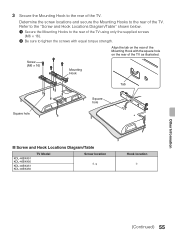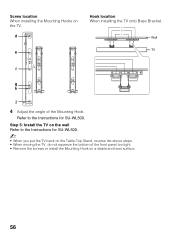Sony KDL40BX450 Support Question
Find answers below for this question about Sony KDL40BX450.Need a Sony KDL40BX450 manual? We have 1 online manual for this item!
Question posted by sriigal on January 22nd, 2014
Will Kdl-40bx450 Work In India
The person who posted this question about this Sony product did not include a detailed explanation. Please use the "Request More Information" button to the right if more details would help you to answer this question.
Current Answers
Related Sony KDL40BX450 Manual Pages
Similar Questions
What Video Format Works On A Usb Drive For A Sony Lcd Kdl-40bx450
(Posted by tokuma 9 years ago)
Where Can I Buy The Stand-base For A Sony Kdl-52xbr4 Flat Screen Television?
I have the TV itself, but the old owner put it on the wall and threw away the stand-base that came w...
I have the TV itself, but the old owner put it on the wall and threw away the stand-base that came w...
(Posted by drewlinkedin6 10 years ago)
I'm Looking For The Serial#for Sony Lcd Flat Panel Tv.model Is Kdl32xbr6
(Posted by gerthou2005 10 years ago)
No Sound On Sony Bravia Kdl-40bx450
I have a sony bravia KDL-40bx450. Although I bought it in May, it has less than 20 hours viewing tim...
I have a sony bravia KDL-40bx450. Although I bought it in May, it has less than 20 hours viewing tim...
(Posted by defathke 11 years ago)