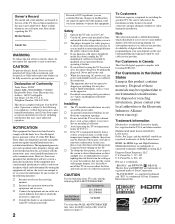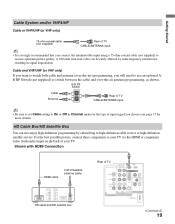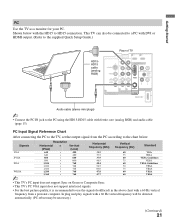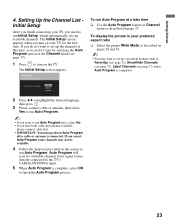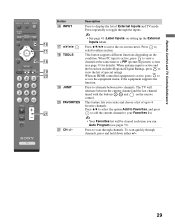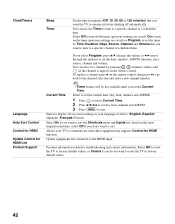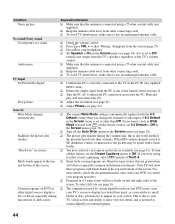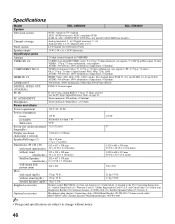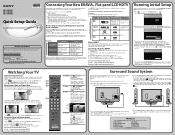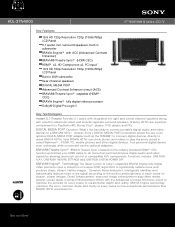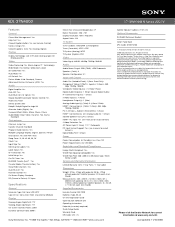Sony KDL-37N4000 Support Question
Find answers below for this question about Sony KDL-37N4000 - 37" Class Bravia N Series Lcd Tv.Need a Sony KDL-37N4000 manual? We have 8 online manuals for this item!
Question posted by Csealy on October 26th, 2011
Good Morning How Can I Obtain Replacement Boards
The person who posted this question about this Sony product did not include a detailed explanation. Please use the "Request More Information" button to the right if more details would help you to answer this question.
Requests for more information
Request from TVDan on October 26th, 2011 12:07 PM
This set has many different boards used and it's determined by the serial number, and many of these parts are no-longer-available. It would be better if you post the question with your model, serial and problem (blinking indicators and count, dead, picture for a second or two, etc).
This set has many different boards used and it's determined by the serial number, and many of these parts are no-longer-available. It would be better if you post the question with your model, serial and problem (blinking indicators and count, dead, picture for a second or two, etc).
Current Answers
Related Sony KDL-37N4000 Manual Pages
Similar Questions
Sony Bravia Kdl32l4000 32' Lcd Tv
i brought this tv from a friend and it had no remote would i be able to get a universal 1 and will i...
i brought this tv from a friend and it had no remote would i be able to get a universal 1 and will i...
(Posted by richardhall33 9 years ago)
How To Replace The T-con Board On Sony Bravia Kdl-52w4100
(Posted by mrslialysia 9 years ago)
How Can Sallow The Sony Bravia Klv32bx300 Lcd Tv Flickering Problem
how can sallow the sony bravia klv32bx300 lcd tv flickering problem
how can sallow the sony bravia klv32bx300 lcd tv flickering problem
(Posted by venkatkmr 11 years ago)
Replace T - Con Board
Dear sir, where can I buy online a t - con board for Sony KDL - 37N4000 regards, Erwin
Dear sir, where can I buy online a t - con board for Sony KDL - 37N4000 regards, Erwin
(Posted by erwinguato 11 years ago)
My Sony Bravia Lcd Tv Model #kdl46nx800's Red Standby Light Blinks 5x. Why??
Hi, My Sony Bravia LCD TV, Model #KDL 46NX800 has a red standby light that blinks 5x. It pauses an...
Hi, My Sony Bravia LCD TV, Model #KDL 46NX800 has a red standby light that blinks 5x. It pauses an...
(Posted by lilbebop1 11 years ago)