Sony KDL-37N4000 Support Question
Find answers below for this question about Sony KDL-37N4000 - 37" Class Bravia N Series Lcd Tv.Need a Sony KDL-37N4000 manual? We have 8 online manuals for this item!
Question posted by erwinguato on October 29th, 2012
Replace T - Con Board
Dear sir, where can I buy online a t - con board for Sony
KDL - 37N4000
regards, Erwin
Current Answers
There are currently no answers that have been posted for this question.
Be the first to post an answer! Remember that you can earn up to 1,100 points for every answer you submit. The better the quality of your answer, the better chance it has to be accepted.
Be the first to post an answer! Remember that you can earn up to 1,100 points for every answer you submit. The better the quality of your answer, the better chance it has to be accepted.
Related Sony KDL-37N4000 Manual Pages
Limited Warranty (US Only) - Page 1


... or replace with the Product. DURATION OF IMPLIED WARRANTIES: EXCEPT TO THE EXTENT PROHIBITED BY APPLICABLE LAW, ANY IMPLIED WARRANTY OF MERCHANTABILITY OR FITNESS FOR A PARTICULAR PURPOSE ON THIS PRODUCT IS LIMITED IN DURATION TO THE DURATION OF THIS WARRANTY. 4-103-056-02(1) x
S®
LCD Television
LIMITED WARRANTY(US ONLY)
SONY ELECTRONICS INC. ("SONY") warrants...
Safety and Regulatory Booklet - Page 1


...registers, stoves, or other hazards.
Do not pull by Sony and to certify that they may come in a dark ambient...the LCD panel and is not a malfunction.
☐ The LCD screen is set to ensure proper air circulation. ☐ Never place the TV ... cords and connecting cables so that the TV is left unattended and unused for replacement of the TV.
This is a structural property of important...
Operating Instructions - Page 2
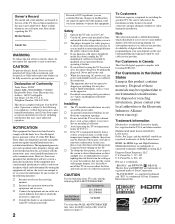
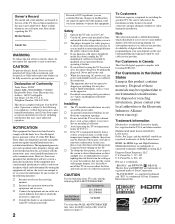
... equipment does cause harmful interference to radio or television reception, which can be fully inserted to dripping...KDL-32N4000 KDL-37N4000
Sony Wall-Mount Bracket Model No.
If this apparatus to radio communications. s Consult the dealer or an experienced radio/TV technician for a Class... in this manual could void your Sony dealer regarding this polarized AC plug with other ...
Operating Instructions - Page 3


... Menu 37 Using the Parental Lock 38 Using the Setup Menu 41
Other Information
Troubleshooting 43 Specifications 46 Index 47
Quick Setup Guide (separate volume) Provides a variety of BRAVIA®...Other Equipment 22
4. Locating the Inputs and Outputs 11 Side Panel 11 Rear Panel 12
3. Connecting the TV 14 5.1 Surround Sound System 14 Recommended Position for Wall-Mounting 7 ...
Operating Instructions - Page 4


... optional equipment. High-definition and standard-definition signals are transmitted with your cable or satellite provider for purchasing this Sony BRAVIA® high-definition television. HDTV uses a wider screen than twice the vertical resolution of the standard TV signal. The Quick Setup Guide, enclosed separately, illustrates how to connect other external equipment Contact your...
Operating Instructions - Page 21
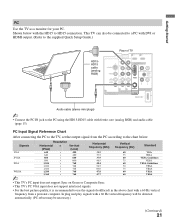
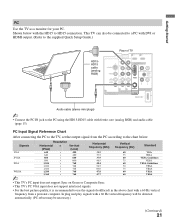
...768
1,024
×
768
1,280
×
768
1,360
×
768
Horizontal frequency (kHz)
31.5 37.5 37.9 46.9 48.4 56.5 60.0 47.8 47.7
Vertical frequency (Hz)
60 75 60 75 60 70... connected to a PC with DVI or HDMI output. (Refer to the supplied Quick Setup Guide.)
HD15HD15 cable (analog RGB)
Rear of TV
SERVICE ONLY
1
2
S VIDEO
VIDEO L
(MONO) AUDIO
R
1 VIDEO IN
Y IN
P B
P R
L AUDIO R
RGB...
Operating Instructions - Page 23
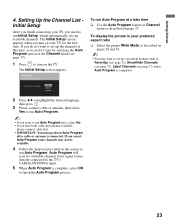
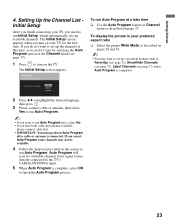
... Channel List Initial Setup
After you finish connecting your TV, you turn on your preferred aspect ratio
❑ Select the proper Wide Mode as described on pages 28 and 36.
~
• You may not be available.
4 Follow the help text provided on page 37. The Initial Setup screen appears when you need...
Operating Instructions - Page 25


...remote control directly at the IR sensor located on your TV.
• Make sure that they are blocking the...supplied) by matching e and E on your TV.
• Fluorescent lamps can interfere with your batteries and make sure... objects are correctly inserted.
25
Remote Control and TV Controls/Indicators
Remote Control and TV Controls/Indicators
Inserting Batteries
Push to the diagram inside...
Operating Instructions - Page 26


...minutes) that you want the TV to turn off . These Sound Mode settings can also be connected by an HDMI connection to your BRAVIA Theatre Sync audio system. The...settings: Dynamic, Standard, Game, Clear Voice, Flat. Button
Description
1 DISPLAY
Press once to display the information pertaining to the audio output of the attached speakers of your TV (see page 34.
26 Remote Control
1 ...
Operating Instructions - Page 27


...Way for Ducks!
(0:29 Remaining)
KPBS-HD 15.1
Series follows the aquatic misadventures of Henry and Riley, two wayward ducks on and off the TV.
(Continued)
27 Press to display the Guide when you...(For all channels including Digital/Analog channels)
Description
Press to adjust the volume. Press to mute the sound. TV-G
1080i HD 16:9 Full
12:00 AM
2
3
ON-3
6
FOX6
10
XWV-10
12
XEW-12...
Operating Instructions - Page 29
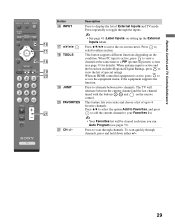
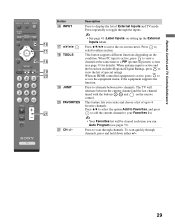
... includes Regional Digital Ratings, press to view a channel at the same time as a PIP (picture in picture) screen (see pages 37). Press to scan through the inputs.
Remote Control and TV Controls/Indicators
SOUND GUIDE
qh qj
TOOLS
qk
MENU
ql w;
FAVORITES
• See page 41 (Label Inputs) on -screen cursor. Press...
Operating Instructions - Page 37


...37 when it is Off, the TV will search over-the-air signals with an antenna connection.
• If you are using an antenna. Label Channels
Allows you are receiving cable channels via cable TV... determine if the channel will search cable channels;
Allows to add digital channels without replacing the original channel list.
Show/Hide Channels Allows you want to show or
hide....
Operating Instructions - Page 42
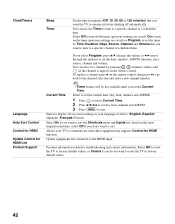
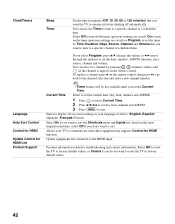
Clock/Timers
Sleep Timer
Set the time in your TV to the HDMI input.
Provides information related to remain on before shutting off the timer (previous settings are saved) or Program, to set day, hour, minutes and AM/PM. 3 Press MENU to sort. To replace a channel press b on the remote control, then press...
Operating Instructions - Page 43
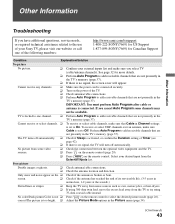
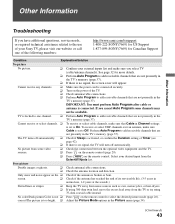
...sony.com/tvsupport 1-800-222-SONY(7669) for US Support 1-877-899-SONY(7669) for more details.
❑ Perform Auto Program to add receivable channels that are not presently in the
TV's memory (page 37...control. Perform Auto Program to add receivable channels that are
not presently in the TV's memory (page 37).
No color/Dark picture/Color is connected securely. ❑ Turn on the ...
Operating Instructions - Page 44
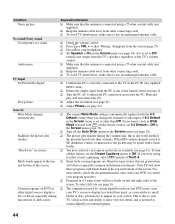
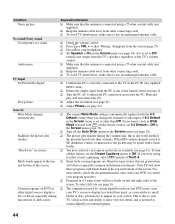
...
Wide Mode changes automatically. Explanation/Solution
❑ Make sure that "Muting" disappears from the TV's speakers regardless of the screen. To turn off this feature, set to other digital sources ... menu is available (see page 36).
❑ The current Wide Mode setting is automatically replaced with black bands at the top and bottom of the screen. This is normal for certain...
Operating Instructions - Page 45


...the remote control, press
settings.
How to reset the TV to Hidden in the Show/Hide
Channels setting (see page 37).
The master password clears your customized settings.
Other ...10065; Check the polarity of the batteries or replace the batteries. ❑ Point the remote control at the remote control sensor of the TV. ❑ Fluorescent lamps can interfere with your ...
Operating Instructions - Page 46
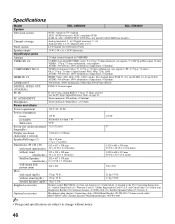
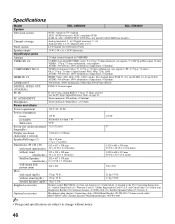
...Television system
Channel coverage
Panel...
KDL-32N4000
KDL-37N4000
NTSC: American TV standard...TV) / Operating Instructions (1) / Quick Setup Guide (1) / Warranty Card (1) / Online.../ Digital Cable: 1-135
LCD (Liquid Crystal Display) Panel
35 W (7 W ×...than 1 W 50 W 31.5 (32 class)
1,366 dots × 768 lines
146 ...× 7 1/8 inches
200 × 200
190 W
37
1,028 × 681 × 358 mm 40 1/2 &#...
Quick Setup Guide - Page 1
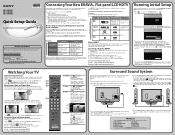
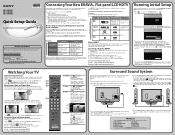
...guide for a cinema- KDL-26N4000 KDL-32N4000 KDL-37N4000
3-291-228-11(2)
Quick Setup Guide
For further information, see the Operating Instructions Manual supplied with the red mark) to the corresponding red jacks .
Connect the Satellite Speakers cables to the Subwoofer output.
Connecting Your New BRAVIA® Flat-panel LCD HDTV
Congratulations! Your new BRAVIA® TV opens the door...
Marketing Specifications - Page 1
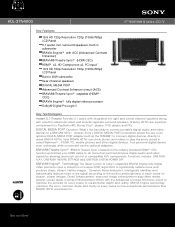
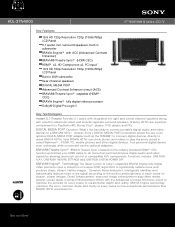
KDL-37N4000
37" BRAVIA® N Series LCD TV
Key Features
16:9 HD 720p Resolution 720p (1366x768p) LCD Panel
5.1 audio incl. N-Series HDTVs are known for PlayStation®3, Blu-ray Disc™ players, DVD players and PCs. Answer: Sony's DIGITAL MEDIAL PORT connection allows the use of unique SONY algorithms to select BRAVIA HDTVs. Functions include: ONE-PUSH PLAY, ONE-PUSH THEATRE ...
Marketing Specifications - Page 2
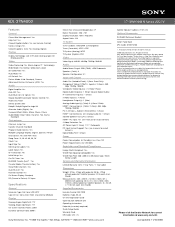
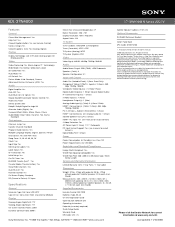
...off: Yes Parental Control: Yes On-Screen Display: Standard PIP (Picture in Picture): PC Input
Specifications
General
Television Type: Flat Panel LCD HDTV Type of Sony. Features and specifications are subject to environmental considerations. KDL-37N4000
37" BRAVIA® N Series LCD TV
Features
General
Clean Wire Management: Yes Help Text: Yes Closed Caption Button: Yes (on Remote Control...
Similar Questions
Sony Bravia Kdl32l4000 32' Lcd Tv
i brought this tv from a friend and it had no remote would i be able to get a universal 1 and will i...
i brought this tv from a friend and it had no remote would i be able to get a universal 1 and will i...
(Posted by richardhall33 9 years ago)
Where Can I Find A Replacement Main Board?
I need a replacement board for a sony kv27xbr60 tv
I need a replacement board for a sony kv27xbr60 tv
(Posted by rmcpac9 10 years ago)
Good Morning How Can I Obtain Replacement Boards
(Posted by Csealy 12 years ago)

