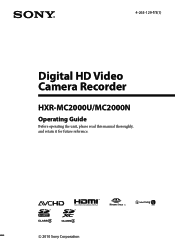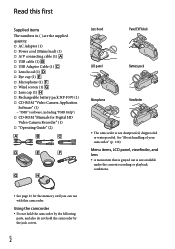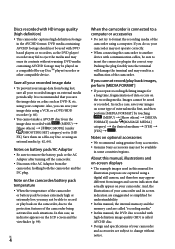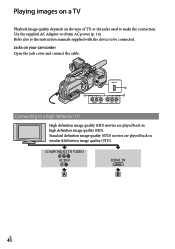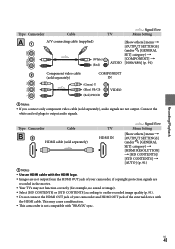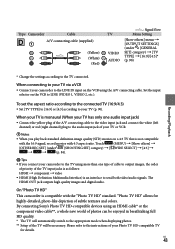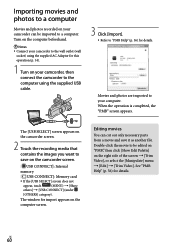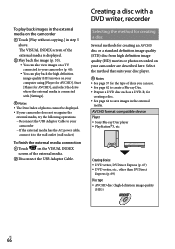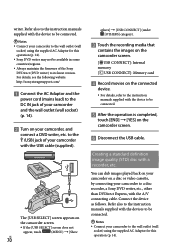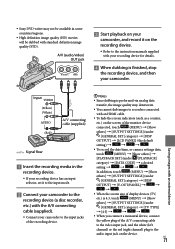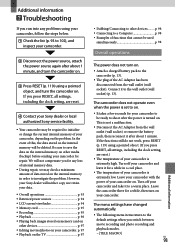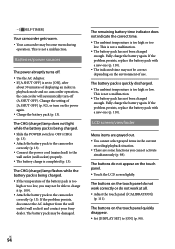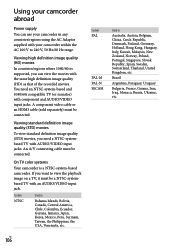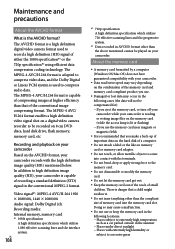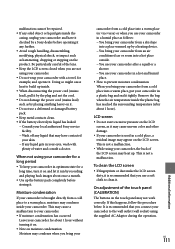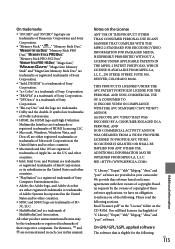Sony HXR-MC2000U Support Question
Find answers below for this question about Sony HXR-MC2000U.Need a Sony HXR-MC2000U manual? We have 1 online manual for this item!
Question posted by junesitrens on July 3rd, 2014
How To Connect Sony Hxr-mc2000 With Mac
The person who posted this question about this Sony product did not include a detailed explanation. Please use the "Request More Information" button to the right if more details would help you to answer this question.
Current Answers
Related Sony HXR-MC2000U Manual Pages
Similar Questions
Sony Video Camera Recorder 8 (ccd-fx310) Troubleshooting
I have a Sony Video Camera Recorder 8 (CCD-FX310) which has not been used for years....... I am supp...
I have a Sony Video Camera Recorder 8 (CCD-FX310) which has not been used for years....... I am supp...
(Posted by bobkerestes 1 year ago)
Video Camera Eating Tapes
My video camera Sony DCR-TRV27 started messing up tapes (eating tapes) Any sugestion
My video camera Sony DCR-TRV27 started messing up tapes (eating tapes) Any sugestion
(Posted by janosurimb 1 year ago)
How Do I Stream With A Sony Hxr-mc2000?
How do I stream with a Sony HXR-MC2000? I am trying to use uVidy and I can't get it to recognize it.
How do I stream with a Sony HXR-MC2000? I am trying to use uVidy and I can't get it to recognize it.
(Posted by chinstrapradio 11 years ago)
How Do I Use My Mac Computer With This Video Camera?
(Posted by Dolores61907 12 years ago)