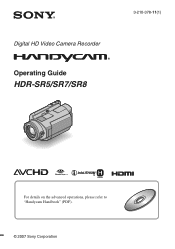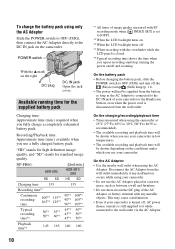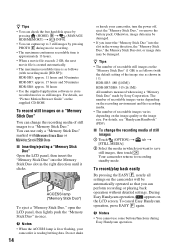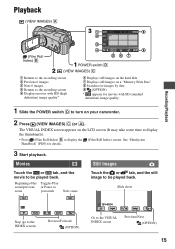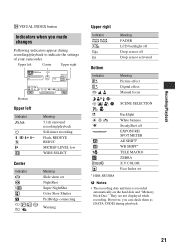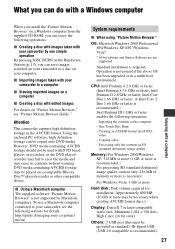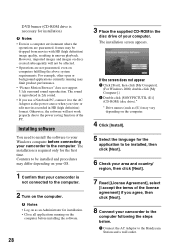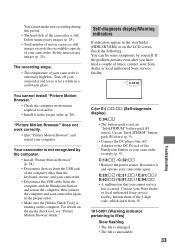Sony HDR SR7 Support Question
Find answers below for this question about Sony HDR SR7 - AVCHD 6.1MP 60GB High Definition Hard Disk Drive Camcorder.Need a Sony HDR SR7 manual? We have 1 online manual for this item!
Question posted by radetic on January 20th, 2013
Problems Connecting Hdr-sr7 To Pc Via Usb Cable
I am not able to connect my camcorder to PC via USB cable. It is telling me that is connecting on the screen, but it never does. I get the same message on the screen all the time. Called Sony support and they told me to get another camcorder from the store.I got another new camcorder and is the same story. Called the Sony support again and they were telling me that the camera is connected to PC. Old PC had composite video in and I was transferring video this way. My laptop does not have composite video in and USB does not work. Sony support person told me that they can fix it for around $200. I bought the camcorder in 2007. Does anybody have similar problem?
Current Answers
Related Sony HDR SR7 Manual Pages
Similar Questions
How To Fix E:31:00 Format Error In My Hdr-sr7
when we open our video cam it appear "recovering" then after a few minutes it sate format error with...
when we open our video cam it appear "recovering" then after a few minutes it sate format error with...
(Posted by blessemae4 9 years ago)
Downloading My Videos Onto My Pc And To A Memory Stick
What equipment and software do I need to be able to download my videos onto my PC? how do I do it?
What equipment and software do I need to be able to download my videos onto my PC? how do I do it?
(Posted by ttodhunter 9 years ago)
Dcr-sr68 Handycam Hard Disc Drive Camcorder
Have had for a couple of years or so. Husband bought for me for Xmas present, but never out of the b...
Have had for a couple of years or so. Husband bought for me for Xmas present, but never out of the b...
(Posted by laradtek 10 years ago)
Problems Connecting To Wifi Using The Sony Hdr As15 Using An Iphone 5
after searching for the correct wifi address i then enter the password but it keeps saying.. unable ...
after searching for the correct wifi address i then enter the password but it keeps saying.. unable ...
(Posted by robbroom 11 years ago)
Price Of Station Of Sr7 To Connect My Pc Tell Me
[email protected]
Price of Station of SR7 to connect my PC tell me [email protected]
Price of Station of SR7 to connect my PC tell me [email protected]
(Posted by mohaziz55 12 years ago)