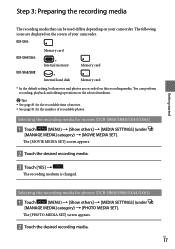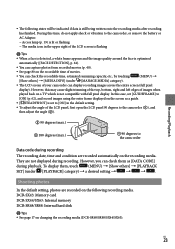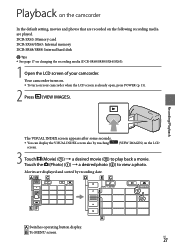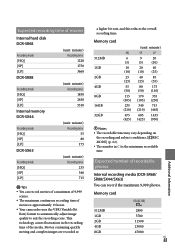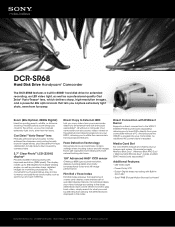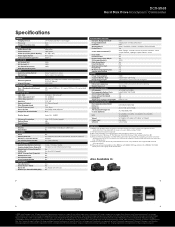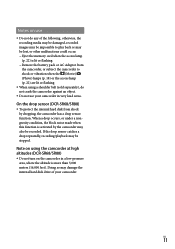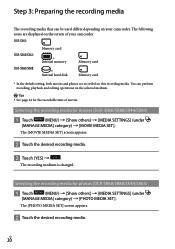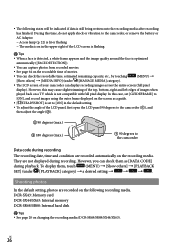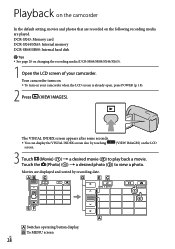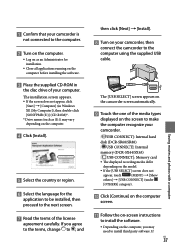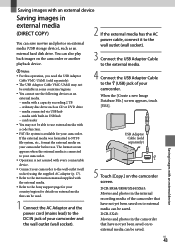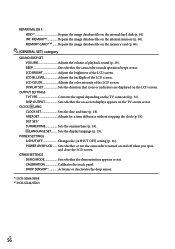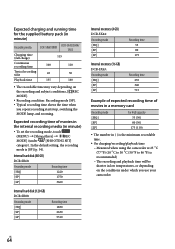Sony DCR-SR68 Support Question
Find answers below for this question about Sony DCR-SR68 - Hard Disk Drive Handycam Camcorder.Need a Sony DCR-SR68 manual? We have 4 online manuals for this item!
Question posted by laradtek on June 30th, 2013
Dcr-sr68 Handycam Hard Disc Drive Camcorder
Have had for a couple of years or so. Husband bought for me for Xmas present, but never out of the box till now. Tried to figure out how to use, but have only encountered problems. Had on-line chat sessions with 2 Sony employees who were no help at all except to keep me tied up for over an hour and get nowhere. Product came with a CD which I downloaded to my computer called PMB and PMB Launcher. I hooked up the camcorder to my computer to transfer the videos I took off the hard drive to my computer and rather than transfer it took existing pictures off my computer and did something with them. Put them in some sort of calender and they were JPEG before most of them. Now when I go to pictures the icon that has replaced them...if you click on it...nothing comes up. I am so disgusted. Please help. I wont my old pics back and the old format for those I already had. Anyway of correcting it?
Current Answers
Related Sony DCR-SR68 Manual Pages
Similar Questions
How To Fix Hard Disk Sony Handycam
(Posted by Palersi 9 years ago)
How Do I Pause My Sony Dcr-sx85 Handycam Digital Video Camera
(Posted by BUDpsc 10 years ago)
My Sony Camcorder With Model Dcr-sr 21 E Has The Problem Of Hard Disk Format Err
(Posted by wnkondokaya 11 years ago)
I Have A Sony Cx160 Handycam. Beside The External Hard Disk Drive, How Do I
transfer the video images from the camcorder to an external media device without using a PC.
transfer the video images from the camcorder to an external media device without using a PC.
(Posted by caesarwan 11 years ago)
Sony Dcr-sr68 Internal Hard Disk
WHERE DO WE GET INTERNAL HARD DISK FOR OUR CAMERA SONY DCR-SR68 BECAUSE THE HARD DISK IS CURRUPTED
WHERE DO WE GET INTERNAL HARD DISK FOR OUR CAMERA SONY DCR-SR68 BECAUSE THE HARD DISK IS CURRUPTED
(Posted by aslamimb 12 years ago)