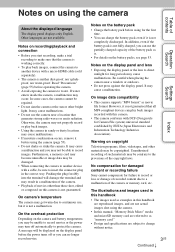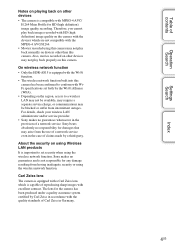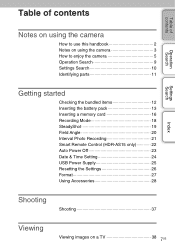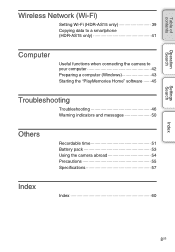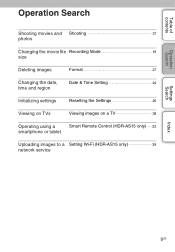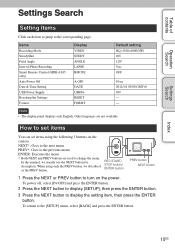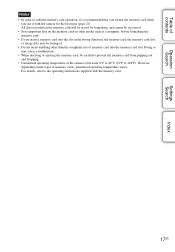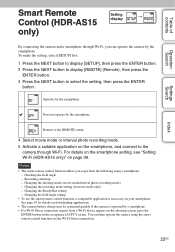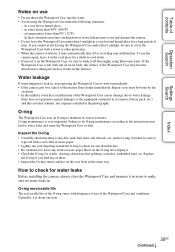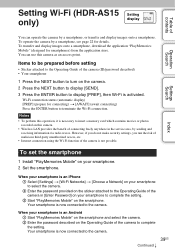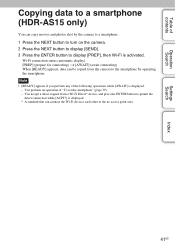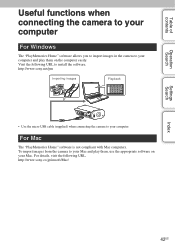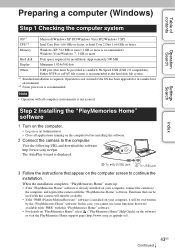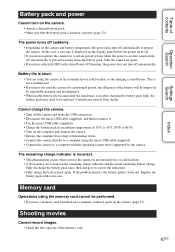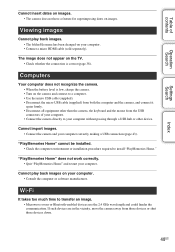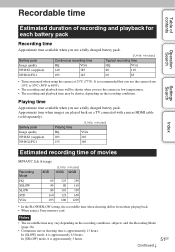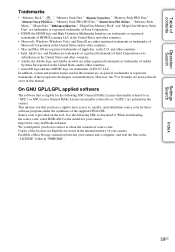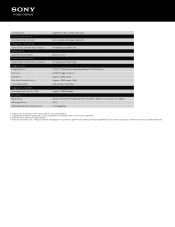Sony HDR-AS15 Support Question
Find answers below for this question about Sony HDR-AS15.Need a Sony HDR-AS15 manual? We have 4 online manuals for this item!
Question posted by robbroom on December 25th, 2012
Problems Connecting To Wifi Using The Sony Hdr As15 Using An Iphone 5
after searching for the correct wifi address i then enter the password but it keeps saying.. unable to join the network? i have tried quite a few times and it says the same each time? i have also double checked i am searching the right wifi address?? as the instructions are so bad was wondering if you could help? thanks
Current Answers
Related Sony HDR-AS15 Manual Pages
Similar Questions
Problem Downloading On My Ipad
my ipad has a 30 pin connector. I bought an apple kit and I can't download from my sony handycamHDX ...
my ipad has a 30 pin connector. I bought an apple kit and I can't download from my sony handycamHDX ...
(Posted by Joephotobluefish3 8 years ago)
Problems Connecting Hdr-sr7 To Pc Via Usb Cable
I am not able to connect my camcorder to PC via USB cable. It is telling me that is connecting on th...
I am not able to connect my camcorder to PC via USB cable. It is telling me that is connecting on th...
(Posted by radetic 11 years ago)