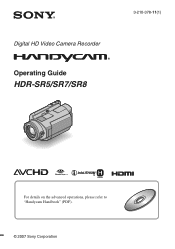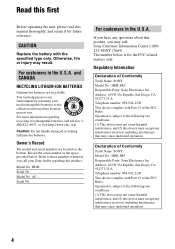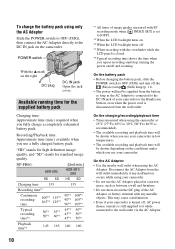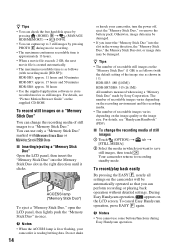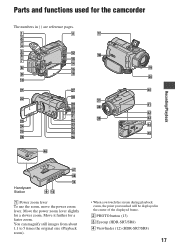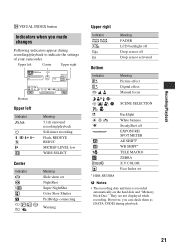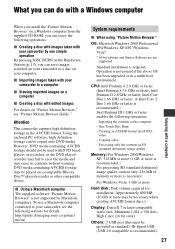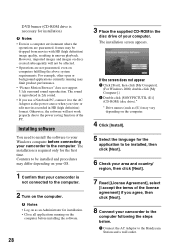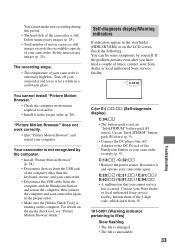Sony HDR SR7 Support Question
Find answers below for this question about Sony HDR SR7 - AVCHD 6.1MP 60GB High Definition Hard Disk Drive Camcorder.Need a Sony HDR SR7 manual? We have 1 online manual for this item!
Question posted by blessemae4 on March 27th, 2015
How To Fix E:31:00 Format Error In My Hdr-sr7
when we open our video cam it appear "recovering" then after a few minutes it sate format error with e:31:00 .. how can we fix it?
Current Answers
Answer #1: Posted by TommyKervz on March 27th, 2015 2:18 PM
1) Turn off the Camcorder.
2) Remove the battery or disconnect the AC power adapter for 60 seconds.
3) Insert the battery or reconnect the AC adapter.
4) Turn ON the Camcorder.
Press the RESET button, using a small pin pointed object for 2-3 seconds, to reset the Camcorder to factory default settings.
If the issue is still unresolved, the Camcorder will require service.
Refer the below link to intiate the service request.
https://eservice.sony.com
Before initiating the service request, you can contact the Sony Media Services support team to recover the files.
You can contact them from this link.
2) Remove the battery or disconnect the AC power adapter for 60 seconds.
3) Insert the battery or reconnect the AC adapter.
4) Turn ON the Camcorder.
Press the RESET button, using a small pin pointed object for 2-3 seconds, to reset the Camcorder to factory default settings.
If the issue is still unresolved, the Camcorder will require service.
Refer the below link to intiate the service request.
https://eservice.sony.com
Before initiating the service request, you can contact the Sony Media Services support team to recover the files.
You can contact them from this link.
Related Sony HDR SR7 Manual Pages
Similar Questions
My Sony Camcorder With Model Dcr-sr 21 E Has The Problem Of Hard Disk Format Err
(Posted by wnkondokaya 11 years ago)
Problems Connecting Hdr-sr7 To Pc Via Usb Cable
I am not able to connect my camcorder to PC via USB cable. It is telling me that is connecting on th...
I am not able to connect my camcorder to PC via USB cable. It is telling me that is connecting on th...
(Posted by radetic 11 years ago)
Recording In Hard Disk Of Sony Hdr-pj50e Gets Error 'drive Error.
When I try to record anything it says "Drive Error. Turn on power again". Top right corner flashes E...
When I try to record anything it says "Drive Error. Turn on power again". Top right corner flashes E...
(Posted by madhavgore61 11 years ago)
Price Of Station Of Sr7 To Connect My Pc Tell Me
[email protected]
Price of Station of SR7 to connect my PC tell me [email protected]
Price of Station of SR7 to connect my PC tell me [email protected]
(Posted by mohaziz55 12 years ago)