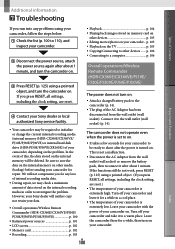Sony HDR-PJ50E Support Question
Find answers below for this question about Sony HDR-PJ50E.Need a Sony HDR-PJ50E manual? We have 2 online manuals for this item!
Question posted by madhavgore61 on July 7th, 2012
Recording In Hard Disk Of Sony Hdr-pj50e Gets Error 'drive Error.
When I try to record anything it says "Drive Error. Turn on power again". Top right corner flashes E:31.00 and HDrive shows 0 Min and flashes yellow color harddisk with backslash across it. If I use SDHC card 32 gb and select recording mode as flash, will it work for me.? Madhav Gore, India
Current Answers
Related Sony HDR-PJ50E Manual Pages
Similar Questions
How To Get Photos From Digital Video Camera Recorder Sony Handycam Dcr -
sx45/sx65/sx85
sx45/sx65/sx85
(Posted by kathysblake 9 years ago)
Hardware
My lcd of HDR-PJ50VE is too loose and moves so I Want to tight it. Can I open it myself and tight ag...
My lcd of HDR-PJ50VE is too loose and moves so I Want to tight it. Can I open it myself and tight ag...
(Posted by premprakashgrg 9 years ago)
I Want Hdr Video Converter Cd
.mts to .wmv,.avi converter with reduced size
.mts to .wmv,.avi converter with reduced size
(Posted by durdundijarali 10 years ago)
Sony Handycam Pj50e E:91:01
my sony handycam keeps giving the e:91:01 error i need to know what causes this and how to upgrade t...
my sony handycam keeps giving the e:91:01 error i need to know what causes this and how to upgrade t...
(Posted by patrickodu28 10 years ago)
Sony Dcr-sr68 Internal Hard Disk
WHERE DO WE GET INTERNAL HARD DISK FOR OUR CAMERA SONY DCR-SR68 BECAUSE THE HARD DISK IS CURRUPTED
WHERE DO WE GET INTERNAL HARD DISK FOR OUR CAMERA SONY DCR-SR68 BECAUSE THE HARD DISK IS CURRUPTED
(Posted by aslamimb 12 years ago)