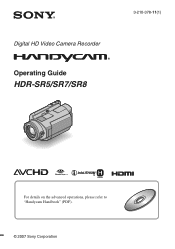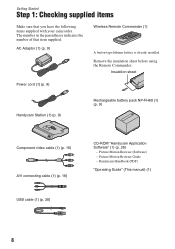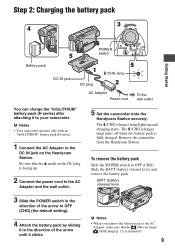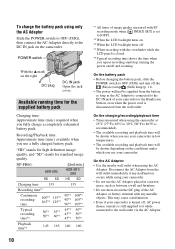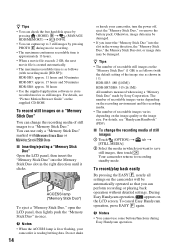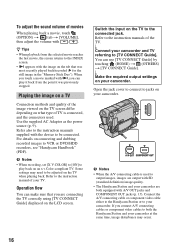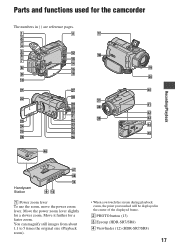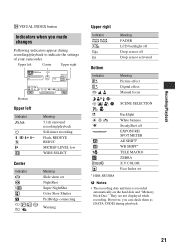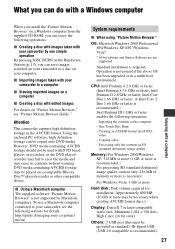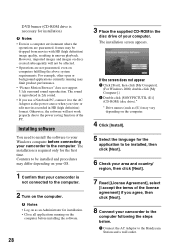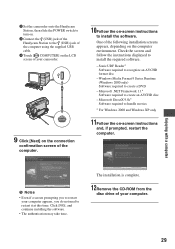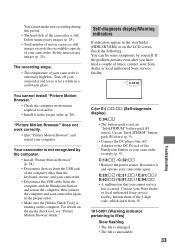Sony HDR SR7 Support Question
Find answers below for this question about Sony HDR SR7 - AVCHD 6.1MP 60GB High Definition Hard Disk Drive Camcorder.Need a Sony HDR SR7 manual? We have 1 online manual for this item!
Question posted by mohaziz55 on February 14th, 2012
Price Of Station Of Sr7 To Connect My Pc Tell Me [email protected]
Price of Station of SR7 to connect my PC tell me [email protected]
Current Answers
Related Sony HDR SR7 Manual Pages
Similar Questions
Downloading My Videos Onto My Pc And To A Memory Stick
What equipment and software do I need to be able to download my videos onto my PC? how do I do it?
What equipment and software do I need to be able to download my videos onto my PC? how do I do it?
(Posted by ttodhunter 9 years ago)
How Can I Tell How Much Memory Is Left On My Hard Drive Of The Sony Hdr-xr500v?
How can i tell how much memory is left on my hard drive of the sony HDR-XR500V?
How can i tell how much memory is left on my hard drive of the sony HDR-XR500V?
(Posted by vhagedorn 10 years ago)
Problems Connecting Hdr-sr7 To Pc Via Usb Cable
I am not able to connect my camcorder to PC via USB cable. It is telling me that is connecting on th...
I am not able to connect my camcorder to PC via USB cable. It is telling me that is connecting on th...
(Posted by radetic 11 years ago)