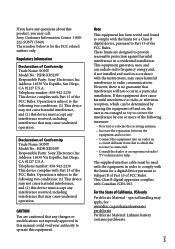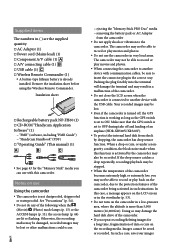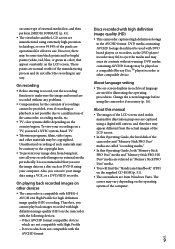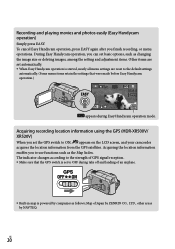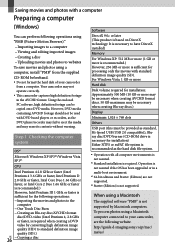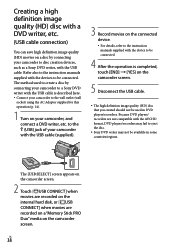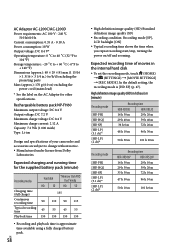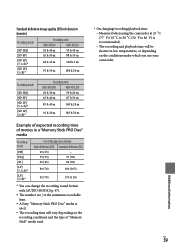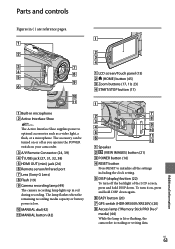Sony HDR XR500V Support Question
Find answers below for this question about Sony HDR XR500V - Handycam Camcorder - 1080i.Need a Sony HDR XR500V manual? We have 1 online manual for this item!
Question posted by vhagedorn on December 22nd, 2013
How Can I Tell How Much Memory Is Left On My Hard Drive Of The Sony Hdr-xr500v?
Current Answers
Answer #1: Posted by StLFanMan on January 8th, 2014 11:20 AM
Therefore, what I would suggest is that you plug in your camcorder via USB cable to a laptop, open up "My Computer" and click on the drive for the camcorder. This will tell you how much free space you have on it.
Related Sony HDR XR500V Manual Pages
Similar Questions
do
continuous recording time
card
Sony DCR PC101 - Handycam Camcorder - 1.0