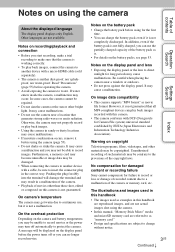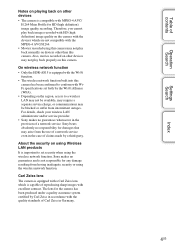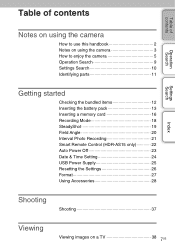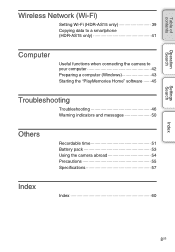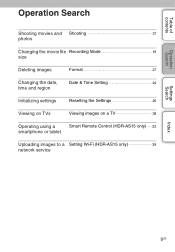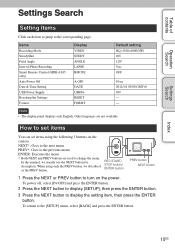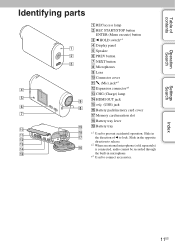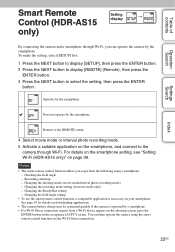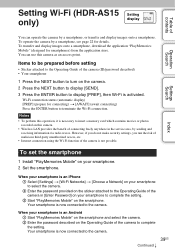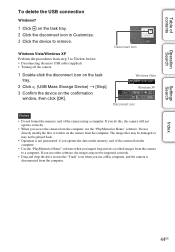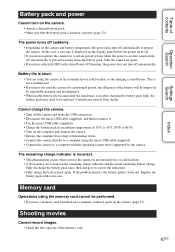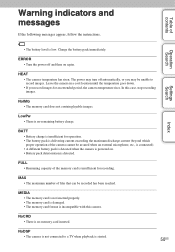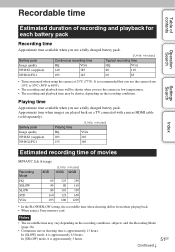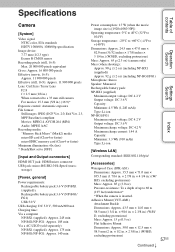Sony HDR-AS15 Support and Manuals
Get Help and Manuals for this Sony item

View All Support Options Below
Free Sony HDR-AS15 manuals!
Problems with Sony HDR-AS15?
Ask a Question
Free Sony HDR-AS15 manuals!
Problems with Sony HDR-AS15?
Ask a Question
Most Recent Sony HDR-AS15 Questions
Problem Downloading On My Ipad
my ipad has a 30 pin connector. I bought an apple kit and I can't download from my sony handycamHDX ...
my ipad has a 30 pin connector. I bought an apple kit and I can't download from my sony handycamHDX ...
(Posted by Joephotobluefish3 8 years ago)
How Do I Changed The Led Color On My Sh 2000?
How do I change the led color
How do I change the led color
(Posted by casaundra 9 years ago)
Why Does My Vivitar Dvr Camcorder 508nhd Keep On Saying Card Locked When I Press
(Posted by akirwan25 9 years ago)
Sony Hdr As15 Can't Record
(Posted by leoclsrini 10 years ago)
Unit Is New, Battery Is Fully Charged But Can't Record.
I've downloaded and followed manual with settings, but can't get the camera into record mode. The LE...
I've downloaded and followed manual with settings, but can't get the camera into record mode. The LE...
(Posted by smith1948 10 years ago)
Sony HDR-AS15 Videos

Sony HDR-AS15 raw footage - Scooter ride through Overland Park and Prairie Village
Duration: 14:35
Total Views: 13
Duration: 14:35
Total Views: 13
Popular Sony HDR-AS15 Manual Pages
Sony HDR-AS15 Reviews
We have not received any reviews for Sony yet.