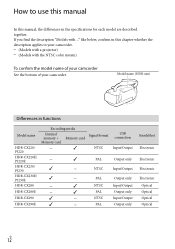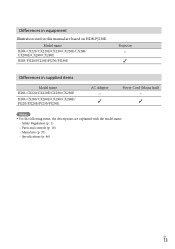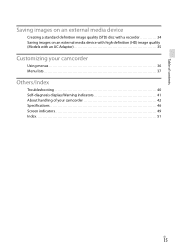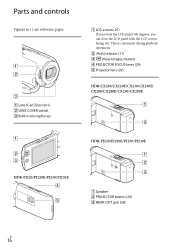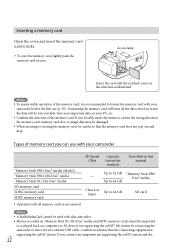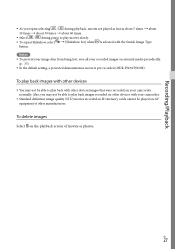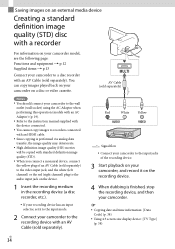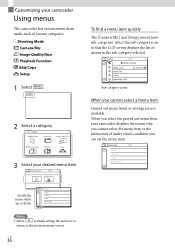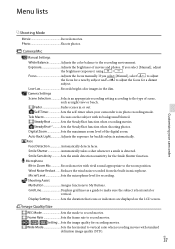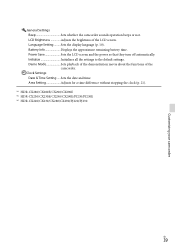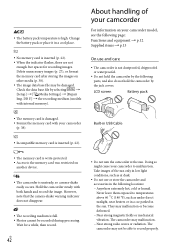Sony HDR-CX230 Support Question
Find answers below for this question about Sony HDR-CX230.Need a Sony HDR-CX230 manual? We have 1 online manual for this item!
Question posted by dgm84 on July 19th, 2013
Distorted Images
While playing back a recording, the images have a "cerrated" or "zig-zag" look when the camera moves or zooms in or out.
Current Answers
Related Sony HDR-CX230 Manual Pages
Similar Questions
Sony Video Camera Recorder 8 (ccd-fx310) Troubleshooting
I have a Sony Video Camera Recorder 8 (CCD-FX310) which has not been used for years....... I am supp...
I have a Sony Video Camera Recorder 8 (CCD-FX310) which has not been used for years....... I am supp...
(Posted by bobkerestes 1 year ago)
Video Camera Eating Tapes
My video camera Sony DCR-TRV27 started messing up tapes (eating tapes) Any sugestion
My video camera Sony DCR-TRV27 started messing up tapes (eating tapes) Any sugestion
(Posted by janosurimb 1 year ago)
How To Save Video From Sony Handycam Hdr-cx230 To Cd
(Posted by adriafayeal 9 years ago)
Hdr-cx230 My Record Button Does Not Work
i thought my camcorder is full. I formated it and the red REC still does not show up when i press th...
i thought my camcorder is full. I formated it and the red REC still does not show up when i press th...
(Posted by tinathi03 10 years ago)