Sony HDR-CX220 Support Question
Find answers below for this question about Sony HDR-CX220.Need a Sony HDR-CX220 manual? We have 2 online manuals for this item!
Question posted by aokinjup on July 9th, 2015
The Touch Tone Screen Is Not Responding. What Should I Do? Thank You.
The touch tone screen is not responding. What should I do? Thank you.
Current Answers
There are currently no answers that have been posted for this question.
Be the first to post an answer! Remember that you can earn up to 1,100 points for every answer you submit. The better the quality of your answer, the better chance it has to be accepted.
Be the first to post an answer! Remember that you can earn up to 1,100 points for every answer you submit. The better the quality of your answer, the better chance it has to be accepted.
Related Sony HDR-CX220 Manual Pages
"Handycam" User Guide (.PDF) - Page 5


... Saving images with an external device Customizing your camcorder Troubleshooting Maintenance and precautions
Contents list
Top page > Recording
Recording
Recording Recording movies Shooting photos Screen indicators during recording
Useful functions for recording images Zooming Capturing photos during movie recording (Dual Capture) Recording in mirror mode Intelligent Auto Recording the selected...
"Handycam" User Guide (.PDF) - Page 14


... recording (Dual Capture) Recording in mirror mode Intelligent Auto Recording the selected subject clearly (Face Priority) (Models with touch panel)
Back to top
Playback
Playback Playing movies and photos from the Event View screen Dividing a movie Capturing a photo from a movie (Models with internal memory or models with a USB input function)
Highlight playback...
"Handycam" User Guide (.PDF) - Page 26
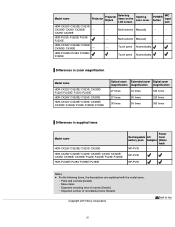
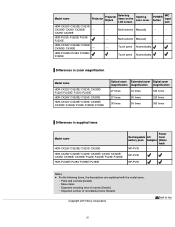
... IN jack items on the Lens cover
LCD screen
POWER MIC button input
jack
HDR-CX220/ CX220E/ CX230/ CX230E/ CX280/ CX280E/ CX290/ CX290E
Multi selector Manually
HDR-PJ220/ PJ220E/ PJ230/ PJ230E
Multi selector Manually
HDR-CX320/ CX320E/ CX380/ CX380E/ CX390E
Touch panel Automatically
HDR-PJ320E/ PJ380/ PJ380E/ PJ390E
Touch panel Automatically
Differences in zoom magnification
Model name...
"Handycam" User Guide (.PDF) - Page 28
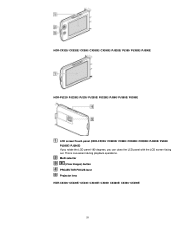
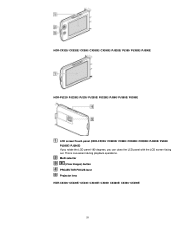
...
(View Images) button PROJECTOR FOCUS lever Projector lens HDR-CX220/ CX220E/ CX230/ CX230E/ CX280/ CX280E/ CX290/ CX290E
28 This is convenient during playback operations. HDR-CX320/ CX320E/ CX380/ CX380E/ CX390E/ PJ320E/ PJ380/ PJ380E/ PJ390E
HDR-PJ220/ PJ220E/ PJ230/ PJ230E/ PJ320E/ PJ380/ PJ380E/ PJ390E
LCD screen/Touch panel (HDR-CX320/ CX320E/ CX380/ CX380E/ CX390E/ PJ320E/ PJ380/ PJ380E...
"Handycam" User Guide (.PDF) - Page 34
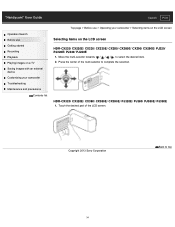
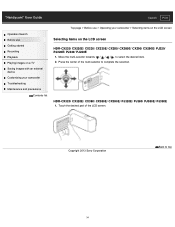
... use > Operating your camcorder > Selecting items on the LCD screen
Selecting items on the LCD screen HDR-CX220/ CX220E/ CX230/ CX230E/ CX280/ CX280E/ CX290/ CX290E/ PJ220/ PJ220E/ PJ230/ PJ230E
1. Press the center of the LCD screen. Touch the desired part of the multi-selector to top
34 HDR-CX320/ CX320E/ CX380/ CX380E/ CX390E/ PJ320E/ PJ380/ PJ380E/ PJ390E...
"Handycam" User Guide (.PDF) - Page 42


...[Data Code] during recording. To turn off the power
Close the LCD screen or press the POWER button (models with the POWER button). They are recorded...Time Setting] To calibrate the touch panel: [Calibration (HDR-CX320/ CX320E/ CX380/ CX380E/ CX390E/ PJ320E/ PJ380/ PJ380E/ PJ390E)]
Copyright 2013 Sony Corporation
Back to top
42 Related topics
Information on -screen displays to the camcorder (...
"Handycam" User Guide (.PDF) - Page 53


... the subject and start recording.
Select
[On]
at the right bottom of the recording screen of movies or photos.
2. Face detection: (Portrait), (Baby)
Scene detection: (Macro)
(Backlight),
(Landscape),
(Night Scene),
(Spotlight), (Low light),
Camera-shake detection: (Walk) (HDR-CX280/ CX280E/ CX290/ CX290E/ CX320/ CX320E/ CX380/ CX380E/ CX390E/ PJ320E/ PJ380/ PJ380E/ PJ390E), (Tripod...
"Handycam" User Guide (.PDF) - Page 55


...
Contents list
Top page > Playback > Playback > Playing movies and photos from the Event View screen
Playing movies and photos from the selected image to the last image in the event. 4.
Models with touch panel
button on the LCD screen for recorded images by selecting on the date and time.
3.
The camcorder displays recorded...
"Handycam" User Guide (.PDF) - Page 92
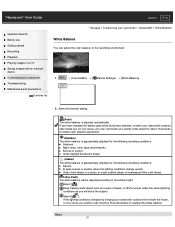
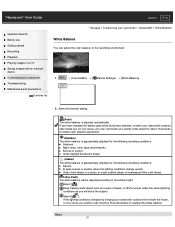
... and precautions
Contents list
Top page > Customizing your camcorder > Camera/Mic > White Balance
White Balance
You can adjust the color ... scenes or studios where the lighting conditions change quickly Under video lamps in a studio, or under the same lightning conditions... be adjusted according to the recording environment.
1.
[Camera/Mic] [ Manual Settings] [White Balance].
2. Keep framing white ...
"Handycam" User Guide (.PDF) - Page 94
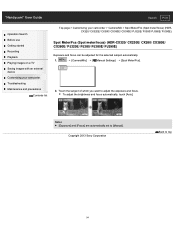
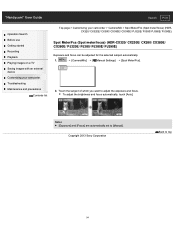
...
Contents list
Top page > Customizing your camcorder > Camera/Mic > Spot Meter/Fcs (Spot meter/focus) (HDRCX320/ CX320E/...HDR-CX320/ CX320E/ CX380/ CX380E/ CX390E/ PJ320E/ PJ380/ PJ380E/ PJ390E)
Exposure and focus can be adjusted for the selected subject automatically.
1.
[Camera/Mic] [ Manual Settings] [Spot Meter/Fcs].
2. To adjust the brightness and focus automatically, touch [Auto]. Touch...
"Handycam" User Guide (.PDF) - Page 95
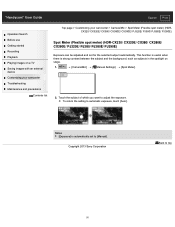
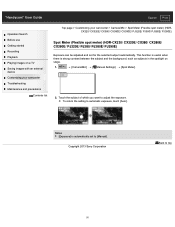
... can be adjusted and set to top
95
Touch the subject of which you want to automatic exposure, touch [Auto]. Copyright 2013 Sony Corporation
Back to [Manual]. "Handycam" User Guide
Search Print
Operation Search Before use Getting started Recording Playback Playing images on stage.
1.
[Camera/Mic] [ Manual Settings] [Spot Meter].
2. This function is...
"Handycam" User Guide (.PDF) - Page 96
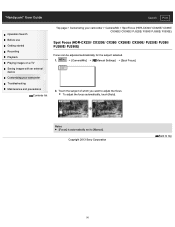
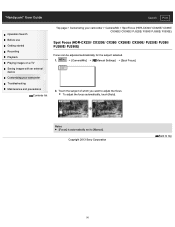
.... To adjust the focus automatically, touch [Auto].
"Handycam" User Guide
Search Print
Operation Search Before use Getting started Recording Playback Playing images on a TV Saving images with an external device Customizing your camcorder Troubleshooting Maintenance and precautions
Contents list
Top page > Customizing your camcorder > Camera/Mic > Spot Focus (HDR-CX320/ CX320E/ CX380/ CX380E...
"Handycam" User Guide (.PDF) - Page 121


...Select the desired item. The rec & zoom buttons on the LCD screen is not displayed (models with touch panel).
"Handycam" User Guide
Search Print
Operation Search Before use Getting...page > Customizing your camcorder > Camera/Mic > Display Setting
Display Setting
You can set the duration of the icons or indicators on the LCD screen while recording.
1.
[Camera/Mic] [ Shooting Assist] [...
"Handycam" User Guide (.PDF) - Page 160
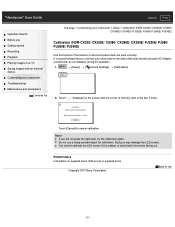
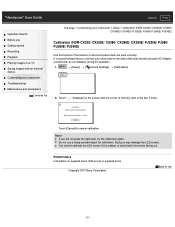
.../ CX320E/ CX380/ CX380E/ CX390E/ PJ320E/ PJ380/ PJ380E/ PJ390E)
Calibration (HDR-CX320/ CX320E/ CX380/ CX380E/ CX390E/ PJ320E/ PJ380/ PJ380E/ PJ390E)
Use this function if the buttons on the touch panel does not work correctly. Doing so may damage the LCD screen. Do not use Getting started Recording Playback Playing images on a TV Saving images...
"Handycam" User Guide (.PDF) - Page 189
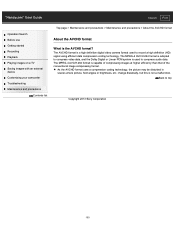
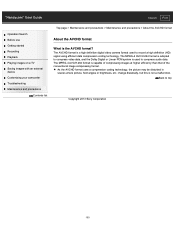
..., and the Dolby Digital or Linear PCM system is the AVCHD format?
The AVCHD format is a high definition digital video camera format used to compress audio data. The MPEG-4 AVC/H.264 format is not a malfunction. As the AVCHD format uses a compression coding technology, the picture may ...
"Handycam" User Guide (.PDF) - Page 197
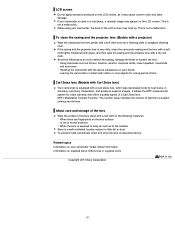
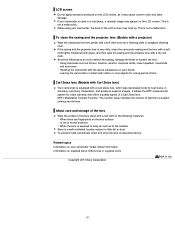
... water, and then wipe the casing and the projector lens with rubber or vinyl objects for video cameras and offers a quality typical of a Carl Zeiss lens.
MTF= Modulation Transfer Function. Related ...as at the seaside
Store in a cold place, a residual image may appear on the LCD screen.
While using your camcorder is not a malfunction. If your camcorder, the back of the lens...
Operating Guide - Page 1


4-447-514-12(1)
Digital HD Video Camera Recorder
Operating Guide
Please also refer to :
http://www.sony.net/SonyInfo/Support/
Table of contents
Getting started
Recording/Playback
Saving movies and photos with a computer Saving images on an external media device Customizing your camcorder
Others/Index
HDR-CX220/CX220E/CX230/CX230E/CX280/CX280E/CX290/CX290E/ PJ220/PJ220E/PJ230/PJ230E
Operating Guide - Page 10


...in this manual" (p. 12).
Television programs, films, video tapes, and other devices through a USB connection and the power of...supports the signal format for your camcorder and its screen indication are exaggerated or simplified for illustration purposes ... the following . These points are captured using a digital still camera, and therefore may be some tiny black points and/or bright...
Operating Guide - Page 46


...(3/32 in. ~ 2 1/4 in.) When converted to a 35 mm still camera For movies*4: 29.8 mm ~ 953.6 mm (1 3/16 in. ~ 37 5/8 in.) (16:9) (HDR-CX220/CX220E/CX230/ CX230E/PJ220/PJ220E/PJ230/PJ230E) 29.8 mm ~ 804 mm (1...HDR-CX220/ CX230/CX280/CX290/PJ220/PJ230) PAL color, CCIR standards (HDR-CX220E/ CX230E/CX280E/CX290E/PJ220E/PJ230E) HD TV
Movie recording format: AVCHD (AVCHD format Ver.2.0 compatible): Video...
Operating Guide - Page 47


...CX280/ CX280E/CX290/CX290E/PJ220/PJ220E/ PJ230/PJ230E))
USB Charging: DC 5 V 500 mA/1.5 A
Average power consumption: During camera recording using LCD screen at normal brightness: HDR-CX220/CX220E/CX230/CX230E HD: 2.1 W MP4: 1.9 W STD: 2.0 W HDR-CX280/CX280E/CX290/CX290E/ PJ220/PJ220E/PJ230/PJ230E HD: 2.2 W MP4: 2.0 W STD: 2.1 W
Operating temperature: 0 C to 40 C (32 °F to 104...
Similar Questions
Sony Video Camera Recorder 8 (ccd-fx310) Troubleshooting
I have a Sony Video Camera Recorder 8 (CCD-FX310) which has not been used for years....... I am supp...
I have a Sony Video Camera Recorder 8 (CCD-FX310) which has not been used for years....... I am supp...
(Posted by bobkerestes 1 year ago)
Sony Super Exwave Color Video Camera Model Ssc-e473 I Need The Manuel.
Is This Security Camera IR READY ? If Not What Exactly Is a IR Ready Camera?
Is This Security Camera IR READY ? If Not What Exactly Is a IR Ready Camera?
(Posted by LAST1LEFT 9 years ago)
Is There An Upgrade Video Camera You Can Use As A Webcam?
I have a Sony Hdr-cx220 and apparantly you can't use it as a webcam. Is there a model similar that I...
I have a Sony Hdr-cx220 and apparantly you can't use it as a webcam. Is there a model similar that I...
(Posted by phillipwajda 10 years ago)
How To Download Video From Sony Video Camera Hdr-cx190 To A Mac Computer
(Posted by kichison 10 years ago)

