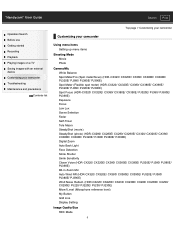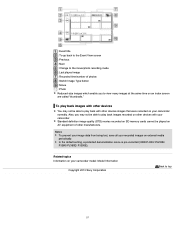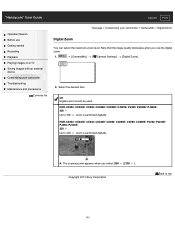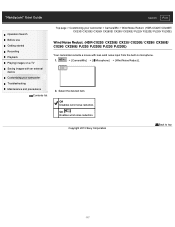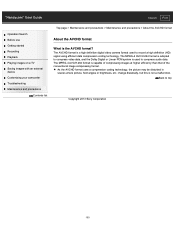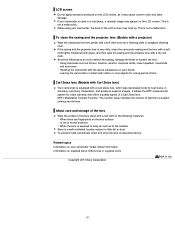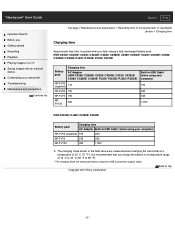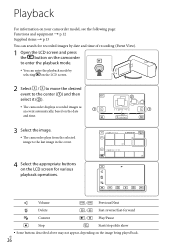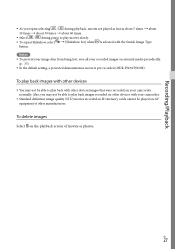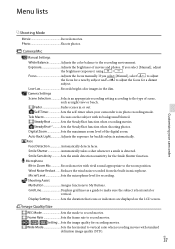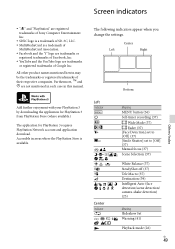Sony HDR-CX220 Support Question
Find answers below for this question about Sony HDR-CX220.Need a Sony HDR-CX220 manual? We have 2 online manuals for this item!
Question posted by jstinnett on February 12th, 2014
Problem With Playback
When in playback mode I have troble backing up the footage one frame at a time , I can go forward one frame at a time and slow motion but not rewind? any help
Current Answers
Related Sony HDR-CX220 Manual Pages
Similar Questions
Video Camera Eating Tapes
My video camera Sony DCR-TRV27 started messing up tapes (eating tapes) Any sugestion
My video camera Sony DCR-TRV27 started messing up tapes (eating tapes) Any sugestion
(Posted by janosurimb 1 year ago)
Sony Super Exwave Color Video Camera Model Ssc-e473 I Need The Manuel.
Is This Security Camera IR READY ? If Not What Exactly Is a IR Ready Camera?
Is This Security Camera IR READY ? If Not What Exactly Is a IR Ready Camera?
(Posted by LAST1LEFT 9 years ago)
Is There An Upgrade Video Camera You Can Use As A Webcam?
I have a Sony Hdr-cx220 and apparantly you can't use it as a webcam. Is there a model similar that I...
I have a Sony Hdr-cx220 and apparantly you can't use it as a webcam. Is there a model similar that I...
(Posted by phillipwajda 10 years ago)
How To Download Video From Sony Video Camera Hdr-cx190 To A Mac Computer
(Posted by kichison 10 years ago)