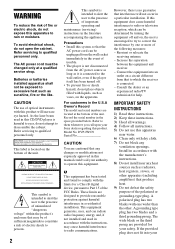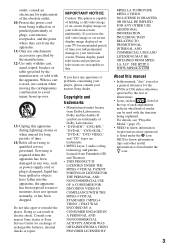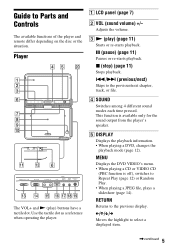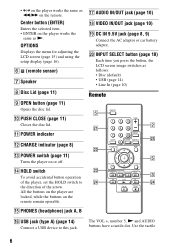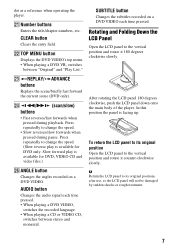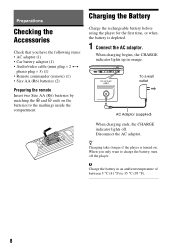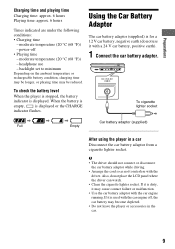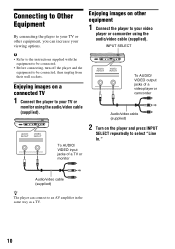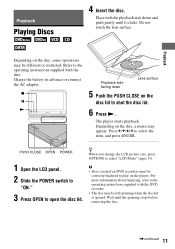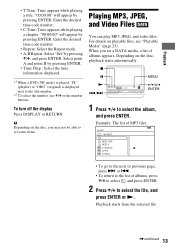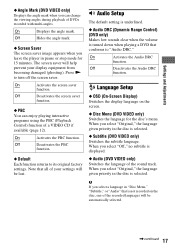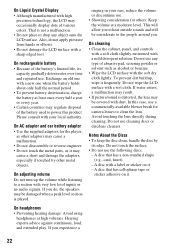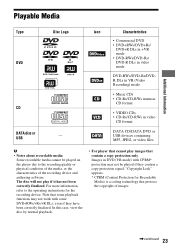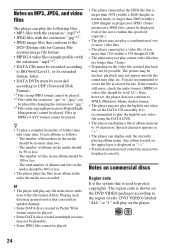Sony DVP-FX970 Support Question
Find answers below for this question about Sony DVP-FX970.Need a Sony DVP-FX970 manual? We have 1 online manual for this item!
Question posted by vetolemcken on April 10th, 2014
Why Doesn't My Sony 96 Portable Dvd Player Hold A 6 Hour Charge?
The person who posted this question about this Sony product did not include a detailed explanation. Please use the "Request More Information" button to the right if more details would help you to answer this question.
Current Answers
Related Sony DVP-FX970 Manual Pages
Similar Questions
Sony Dvp-fx970 Portable Dvd Player, Cannot Play This Disc
(Posted by mclbbrick 9 years ago)
Sony Dvp-fx750 - Portable Dvd Player Says It Is On 'hold' And Will Not Change So
Sony Dvp-fx750 - Portable Dvd Player Says It Is On 'hold' And Will Not Change Songs Etc
Sony Dvp-fx750 - Portable Dvd Player Says It Is On 'hold' And Will Not Change Songs Etc
(Posted by pcollins87092 10 years ago)
Where Can I Purchase A Sony Portable Cd/dvd Player Dvp-fx705 Battery Charge
(Posted by singhchristine25 11 years ago)