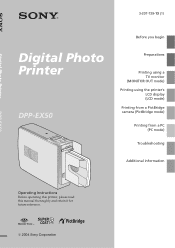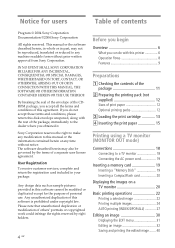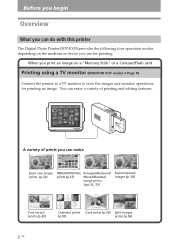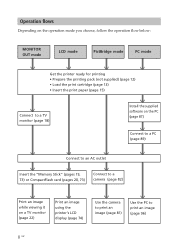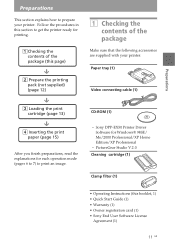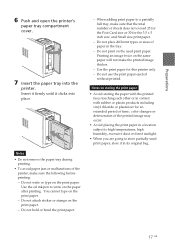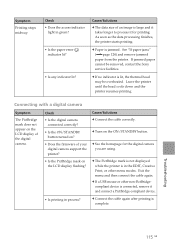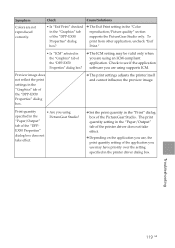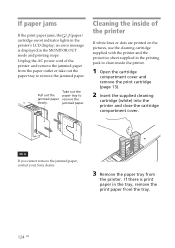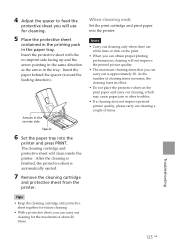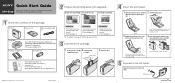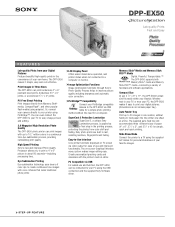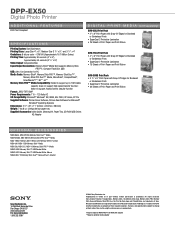Sony DPP-EX50 Support Question
Find answers below for this question about Sony DPP-EX50.Need a Sony DPP-EX50 manual? We have 6 online manuals for this item!
Question posted by Patriciawalton on January 3rd, 2013
Cannot Get Paper And Cartridge Pack For This Printer.
Please tell me what I can use instead for this printer
Current Answers
Answer #1: Posted by cinalli on May 1st, 2013 7:31 PM
Amazon seems to be the only place for the paper and cartridge print pack. Granted Since Sony no longer supports or makes theses print kits and the prices have soared s supply decreases and demand goes up. I love the quality of the Sony Thermal prints and for occassional prints and last minute prints for my kids to use at school it's woth it. We did buy the Epson picture mate as welll but prefer the Sony prints better.
Related Sony DPP-EX50 Manual Pages
Similar Questions
Color Print Pack To Sony Photoprinter Dpp-fp-90
My color print packs are over. Please, help me to purchase two-three packs. Answer to Lev Voro...
My color print packs are over. Please, help me to purchase two-three packs. Answer to Lev Voro...
(Posted by lvoronkov 10 years ago)
I Guess Its Impossible To Get The Photo Paper Pack For The Sony Dpp-ex7?
(Posted by delta306 11 years ago)
Were Can I Get Cartridges For Sony Dppex50 Printer
need new cartridges for sony dpex50 printer. were can i buy them
need new cartridges for sony dpex50 printer. were can i buy them
(Posted by terricaravan 11 years ago)
Ink Cartridges And Paper Packs.
What would be a substitute for the above mentioned ink cartridges and papr packs that Sony does not ...
What would be a substitute for the above mentioned ink cartridges and papr packs that Sony does not ...
(Posted by williams194043 11 years ago)
How Can I Get My Sony Ex50 Printer To Work On My Mac?
How can I get my sony ex50 printer to work on a macbook pro OS 10.6.8sony supports win. only for the...
How can I get my sony ex50 printer to work on a macbook pro OS 10.6.8sony supports win. only for the...
(Posted by zipjohn227 12 years ago)