Sony DPP-EX50 Support Question
Find answers below for this question about Sony DPP-EX50.Need a Sony DPP-EX50 manual? We have 6 online manuals for this item!
Question posted by williams194043 on June 8th, 2012
Ink Cartridges And Paper Packs.
What would be a substitute for the above mentioned ink cartridges and papr packs that Sony does not produce anymore? This is for Sony picture station DPP Ex50.
Current Answers
There are currently no answers that have been posted for this question.
Be the first to post an answer! Remember that you can earn up to 1,100 points for every answer you submit. The better the quality of your answer, the better chance it has to be accepted.
Be the first to post an answer! Remember that you can earn up to 1,100 points for every answer you submit. The better the quality of your answer, the better chance it has to be accepted.
Related Sony DPP-EX50 Manual Pages
End-User License Agreement for Sony Software - Page 1
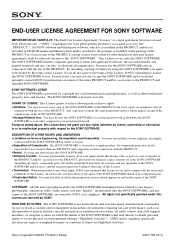
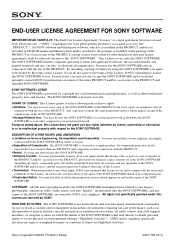
... terms and conditions of the entire PRODUCT and/or accessories to your Sony photo printer product or associated accessory (the "PRODUCT"). You may not use one PRODUCT and computers used in the original copy of the SONY SOFTWARE.
HIGH RISK ACTIVITIES. The SONY SOFTWARE is not fault-tolerant and is not designed, manufactured or intended...
Operating Instructions - Page 1
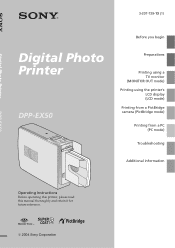
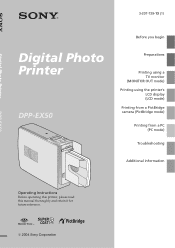
3-207-729-13 (1)
Digital Photo Printer
DPP-EX50
Before you begin
Preparations
Printing using a TV monitor
(MONITOR OUT mode) Printing using the printer's
LCD display (LCD mode) Printing from a PictBridge camera (PictBridge mode)
Printing from a PC (PC mode)
Troubleshooting
Additional information
Operating Instructions
Before operating this printer, please read this manual thoroughly and retain ...
Operating Instructions - Page 4
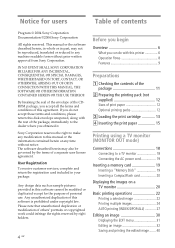
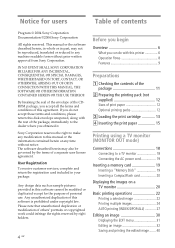
... all the terms and conditions of print paper 12 Optional printing packs 12
3 Loading the print cartridge 13 4 Inserting the print paper 15
Printing using a TV monitor (MONITOR OUT mode)
Connections 18 Connecting to any time without prior written approval from Sony Corporation. Any design data such as sample pictures provided in your package.
Any unauthorized...
Operating Instructions - Page 6
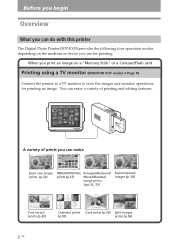
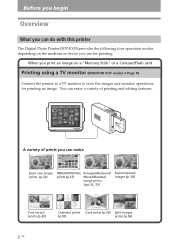
... an image. A variety of prints you can enjoy a variety of printing and editing features. Before you begin
Overview
What you can do with this printer
The Digital Photo Printer DPP-EX50 provides the following four operation modes, depending on a "Memory Stick" or a CompactFlash card
Printing using a TV monitor (MONITOR OUT mode) c Page 18
Connect the...
Operating Instructions - Page 8
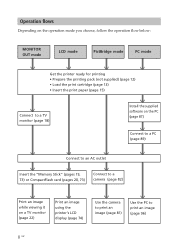
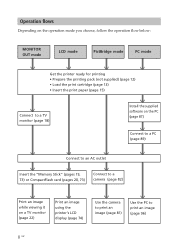
...
PictBridge mode
PC mode
Get the printer ready for printing • Prepare the printing pack (not supplied) (page 12) • Load the print cartridge (page 13) • Insert the print paper (page 15)
Connect to a TV...Print an image while viewing it on a TV monitor (page 22)
Print an image using the printer's LCD display (page 74)
Use the camera to print an image (page 81)
Use the PC to print ...
Operating Instructions - Page 9


...previous Auto Fine Print 2 could. Exif 2.2* (Exif Print) support (page 61)
• The printer supports Exif 2.2.
Before you begin
Features
xSupreme picture quality functions enabling photo-realistic printing
High performance heat-resistant technology for dye sublimation printing The printer employs the professional dye sublimation printing systems. With its professional digital filter, the...
Operating Instructions - Page 11
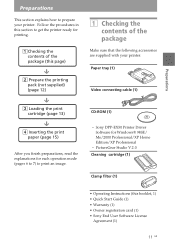
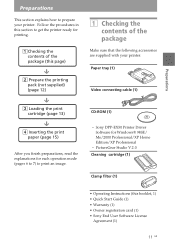
... page)
x
2 Prepare the printing pack (not supplied) (page 12)
x
3 Loading the print cartridge (page 13)
x
4 Inserting the print paper (page 15)
After you finish preparations...8226; Owner registration card (1) • Sony End User Software License
Agreement (1)
11 GB Paper tray (1)
Video connecting cable (1)
CD-ROM (1)
- Sony DPP-EX50 Printer Driver Software for printing.
1Checking the contents ...
Operating Instructions - Page 12


... prints For Small size printing:
bSVM-30SS • 30 sheets of Small size photo paper • Print cartridge for 30 prints
To order printing packs, visit the following web site: www.sony.com/printers
Notes • Use the printing pack for the printer. 2 Preparing the printing pack (not supplied)
To print an image, you intend to high temperature, high...
Operating Instructions - Page 13
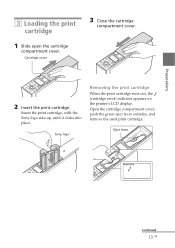
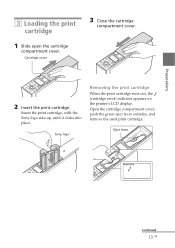
Insert the print cartridge, with the Sony logo side up, until it clicks into place.
Sony logo
Removing the print cartridge
When the print cartridge runs out, the (cartridge error) indicator appears on the printer's LCD display. Preparations
3 Loading the print cartridge
1 Slide open the cartridge
compartment cover.
Open the cartridge compartment cover, push the green eject lever ...
Operating Instructions - Page 17
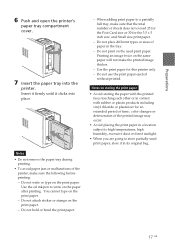
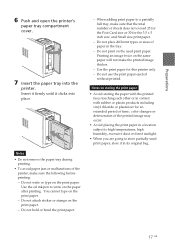
... types or sizes of time; Notes on the print paper. Do not print on the print paper. -
Preparations
6 Push and open the printer's
paper tray compartment cover.
7 Insert the paper tray into place. Notes • Do not remove the paper tray during
printing. • To avoid paper jam or malfunctions of the printed image may occur.
•...
Operating Instructions - Page 86


...computer. • PictureGear Studio: Sony's original software application that allows you to handle still images-capturing, managing, processing, and printing. The printer may meet or exceed the system...
The supplied CD-ROM contains the following software: • Printer driver for DPP-EX50: The
software describes the printer's requirements and enables printing from or connect it to system ...
Operating Instructions - Page 97


...-down list
box, select "Sony DPP-EX50" and then click "Properties". Printer Select "Sony DPP-EX50." Note
You cannot check when using the Small size print paper. Items Functions
Print All All the photos selected in the "Print Preview" will be printed. Print the selected page only The image being displayed in the "Select Photo" window will be printed with...
Operating Instructions - Page 114


...not solve the problem, contact Sony service facilities or your Sony dealer.
• Is the paper/cartridge error ( / ) indicator lit or is too slack to be loaded, wind the ink ribbon in the direction of...printer. Check
Cause/Solutions
c If the print cartridge does not click into place, remove it and then re-insert it on. Symptom I cannot insert the print cartridge smoothly. Only when the ink ...
Operating Instructions - Page 115
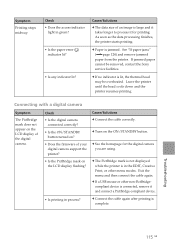
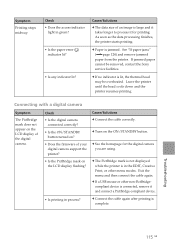
...printer is complete. c Connect the cable again after printing is in the EDIT, Creative Print, or other non-PictBridgecompliant device is lit, the thermal head may be removed, contact the Sony...digital camera support the printer? c Paper is large and it takes longer to process it and connect a PictBridge-compliant device.
• Is printing in green?
• Is the paper error ( ) indicator...
Operating Instructions - Page 123


... size. (.page 15)
Paper jam Remove the print paper and try printing again. c The print paper and print cartridge do not match. Check the print cartridge size actually loaded in the printer and set the paper tray into the tray and set the print paper for ### size.
The print paper is no print cartridge inserted in the printer.
- Press [PRINT] again...
Operating Instructions - Page 125
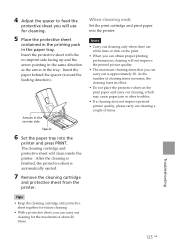
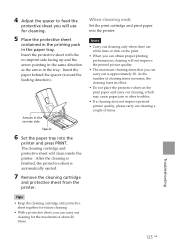
...paper tray. When cleaning ends
Set the print cartridge and print paper into the
printer and press PRINT.
Insert the paper behind the spacer (toward the feeding direction). The cleaning cartridge and protective sheet will not improve the printed picture...cleaning.
5 Place the protective sheet
contained in the printing pack in the tray. After the cleaning is finished, the protective sheet is approximately...
Operating Instructions - Page 126


... object or liquid fall into the cabinet, unplug the printer and have the original box and packing parts, use similar packing material so that the ventilation holes are not blocked. ... the printer is brought directly from the electrical outlet before operating it .
Never operate this printer with the protective packaging. If you transport the printer, remove the print cartridge, paper tray...
Quick Start Guide - Page 1
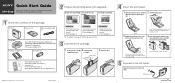
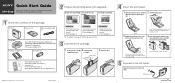
... printing:
1 Check the contents of the Protective sheet facing backwards (the feeding direction).
4 Push and open the cartridge Insert the print
compartment cover. Printer (1)
Paper tray (1)
Video connecting cable (1)
CD-ROM(1)
• Sony DPP-EX50 Printer Driver Software for Windows® 98SE/Me/2000 Professional/XP Home Edition/XP Professional
• PictureGear Studio V.2.0
Cleaning...
Marketing Specifications - Page 1
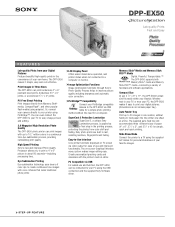
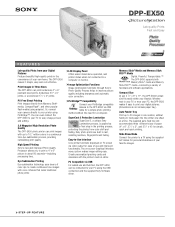
...for simple, quick and quiet printing. Sony photo prints are built to your printer using adaptor).
PC Compatible via USB cable for a simple photo printing method without having to feed paper into the printer one session, without the need for easy image preview and editing.
3.8 Megapixel High Resolution Photo Quality The DPP-EX50 photo printer can print borderless 4" x 6" postcard sized...
Marketing Specifications - Page 2
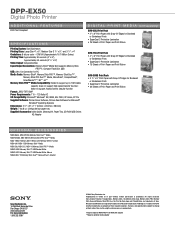
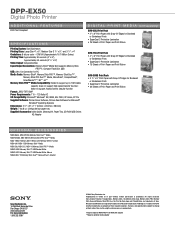
...Software: Printer Driver Software, Picture Gear Software for Microsoft...Sony. Microsoft and Windows are property of their respective owners. All rights reserved. All other trademarks are registered trademarks of Microsoft Corporation. DPP-EX50
Digital Photo Printer
ADDITIONAL FEATURES
EXIF Print Compliant
S P E C I F I C AT I A (sold separately)
SVM-25LS Print Pack • 4" x 6" Print Paper...
Similar Questions
Where In Canada Can I Find A Ink Ribbon For A Sony Photo Printer Dpp-fp97 ?
I bought the printer off of Kijiji when I got it there was no rib in it. Where do I buy one
I bought the printer off of Kijiji when I got it there was no rib in it. Where do I buy one
(Posted by lobo50 9 years ago)
Were Can I Get Cartridges For Sony Dppex50 Printer
need new cartridges for sony dpex50 printer. were can i buy them
need new cartridges for sony dpex50 printer. were can i buy them
(Posted by terricaravan 11 years ago)
Cannot Get Paper And Cartridge Pack For This Printer.
Please tell me what I can use instead for this printer
Please tell me what I can use instead for this printer
(Posted by Patriciawalton 11 years ago)
How Can I Find Drivers Free To Photo Printer Dpp-fp-30 To Use In Win7 64
(Posted by Seoane 12 years ago)

