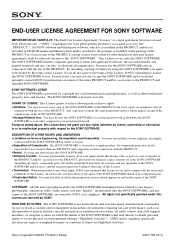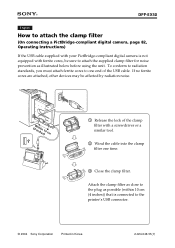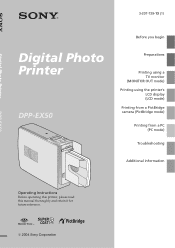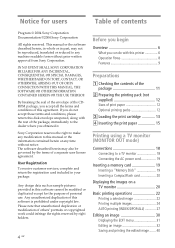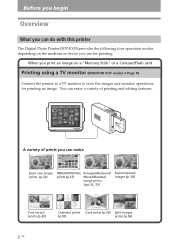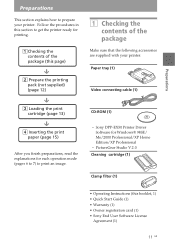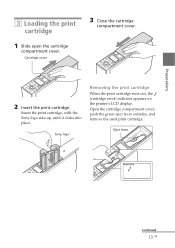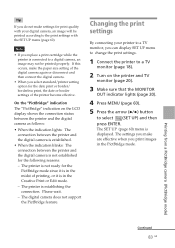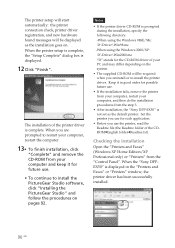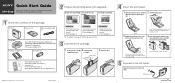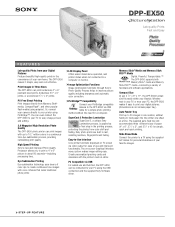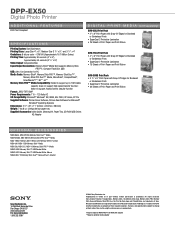Sony DPP-EX50 Support Question
Find answers below for this question about Sony DPP-EX50.Need a Sony DPP-EX50 manual? We have 6 online manuals for this item!
Question posted by terricaravan on February 20th, 2013
Were Can I Get Cartridges For Sony Dppex50 Printer
Current Answers
Answer #1: Posted by tintinb on March 5th, 2013 11:57 PM
- http://www.nzconsumables.co.nz/Brands/Sony/Sony-DPP-Series/DPP-EX50/
- http://www.superwarehouse.com/Sony_DPP-EX50_Photo_Printer/DPPEX50/p/377413
If you have more questions, please don't hesitate to ask here at HelpOwl. Experts here are always willing to answer your questions to the best of our knowledge and expertise.
Regards,
Tintin
Related Sony DPP-EX50 Manual Pages
Similar Questions
When printing a photo my DPPP FP90 only prints the left hand side of the picture. The right hand sid...
Please tell me what I can use instead for this printer
How Can I Get My Sony Ex50 Printer To Work On My Mac? Dave
WHERE CAN I GET A COMPTIBLE INK CARTRIDGE FOR DPP-FP75 PHOTOPRINTER? I HAD LOOKED FOR SVM-F40P AND S...
How can I get my sony ex50 printer to work on a macbook pro OS 10.6.8sony supports win. only for the...