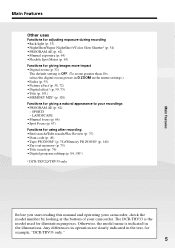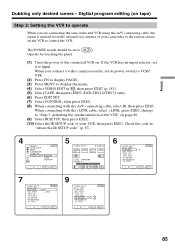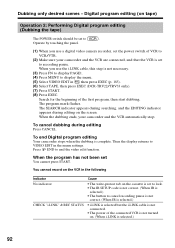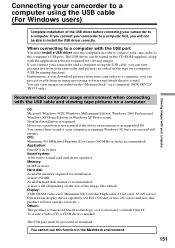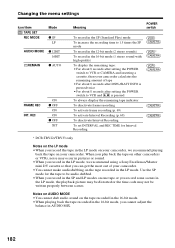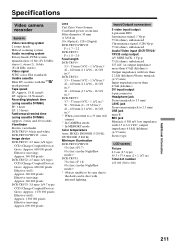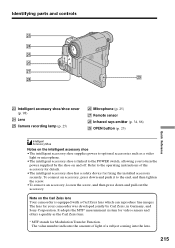Sony DCR-TRV33 Support Question
Find answers below for this question about Sony DCR-TRV33 - Digital Handycam Camcorder.Need a Sony DCR-TRV33 manual? We have 4 online manuals for this item!
Question posted by Anonymous-130153 on February 4th, 2014
Delete Images From Mini Cassette
Current Answers
Answer #1: Posted by BusterDoogen on February 4th, 2014 9:35 AM
I hope this helpful to you!
Please respond to my effort to provide you with the best possible solution by using the "Acceptable Solution" and/or the "Helpful" buttons when the answer has proven to be helpful. Please feel free to submit further info for your question, if a solution was not provided. I appreciate the opportunity to serve you!
Answer #2: Posted by StLFanMan on February 5th, 2014 1:21 PM
- Play back the image you wnat to delete.
- Press FN to display PAGE1.
- Press DEL. The DELTE? indicator appears on the screen.
- Press OK. The selected image is deleted.
To return to FN-Press EXIT.
To cancel deleting an image-Press CANCEL in step 4.
For further options on deleting images (deleting selected images on the index screen or deleting ALL images, refer to pages 144-145 of the User Manual):
Related Sony DCR-TRV33 Manual Pages
Similar Questions
I have a Sony Video Camera Recorder 8 (CCD-FX310) which has not been used for years....... I am supp...
when uploaded
how can get cd-rom (spvd-010usb driver)(1) for sony handycam dcr-trv33 ?
hello,my image mixer comes with a handy cam sony dcr-trv33doesn't work with win 7 so please show me ...