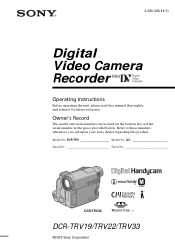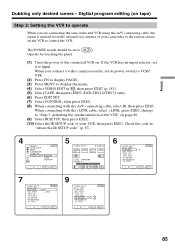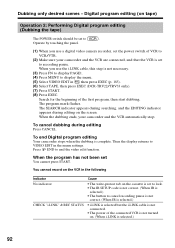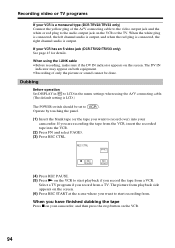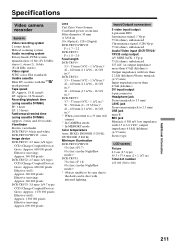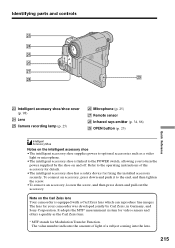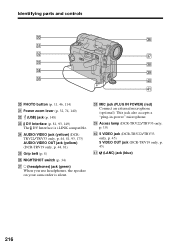Sony DCR-TRV33 Support Question
Find answers below for this question about Sony DCR-TRV33 - Digital Handycam Camcorder.Need a Sony DCR-TRV33 manual? We have 4 online manuals for this item!
Question posted by boutarik2000 on March 6th, 2012
Imagemixer For Win7
hello,my image mixer comes with a handy cam sony dcr-trv33 doesn't work with win 7 so please show me how can i do ,thanx
Current Answers
Related Sony DCR-TRV33 Manual Pages
Similar Questions
Video Camera Eating Tapes
My video camera Sony DCR-TRV27 started messing up tapes (eating tapes) Any sugestion
My video camera Sony DCR-TRV27 started messing up tapes (eating tapes) Any sugestion
(Posted by janosurimb 1 year ago)
Drivers To Windows 7 For Sony Dcr-trv 33e. Thanks
I need for someone help, because I have a Sony Handicam DCR-TRV 33E and I don`t have the drivers to ...
I need for someone help, because I have a Sony Handicam DCR-TRV 33E and I don`t have the drivers to ...
(Posted by cd13054 10 years ago)
Sony Video Camera Dcr-sx85 Date Stamp On Photo Only Shows On Viewfinder Not
when uploaded
when uploaded
(Posted by jess7he 10 years ago)
Sony Handycam Dcr-trv33
how can get cd-rom (spvd-010usb driver)(1) for sony handycam dcr-trv33 ?
how can get cd-rom (spvd-010usb driver)(1) for sony handycam dcr-trv33 ?
(Posted by mukesh1955 11 years ago)
Looking For Sony Dcr-trv33 Software
I lost the CD-ROM supplied with the camacorder. Is there any way I can get these software?
I lost the CD-ROM supplied with the camacorder. Is there any way I can get these software?
(Posted by liuzhenyu82004 12 years ago)